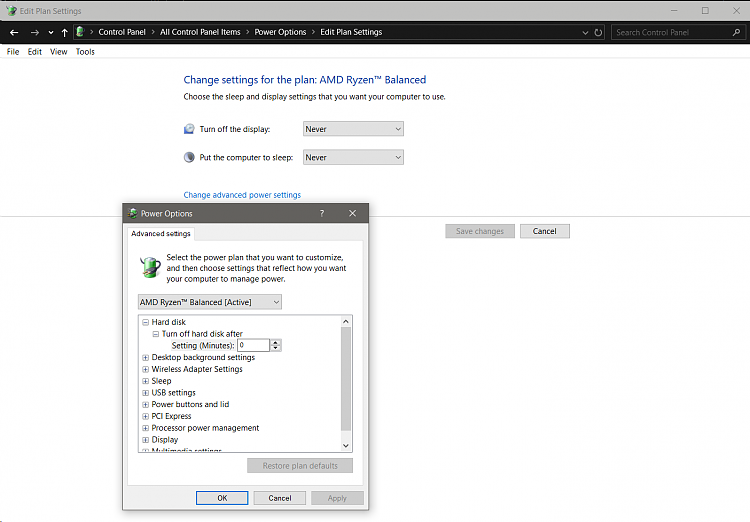New
#1
Slow write speed
Hi, best wishes for 2019!
I've noticed lately that my writing speed is quite low.
I mean when I copy/paste a large file from one disk to another, or from one disk to an USB external HDD.
Things I tried already:
- Disk Cleanup
- Ccleaner
- DISM.exe /Online /Cleanup-image /Scanhealth
- sfc/scannow
- chkdsk /f /r c: & also my External HDD
No problems found in each individual operation.
Quick system specs:
Windows 10 Pro 64 bit Version 1809 Build 17763.195
OS, Drivers, and most of my Software is fully up to date.
Any ideas, tips or tricks to increase my write/read speed?


 Quote
Quote