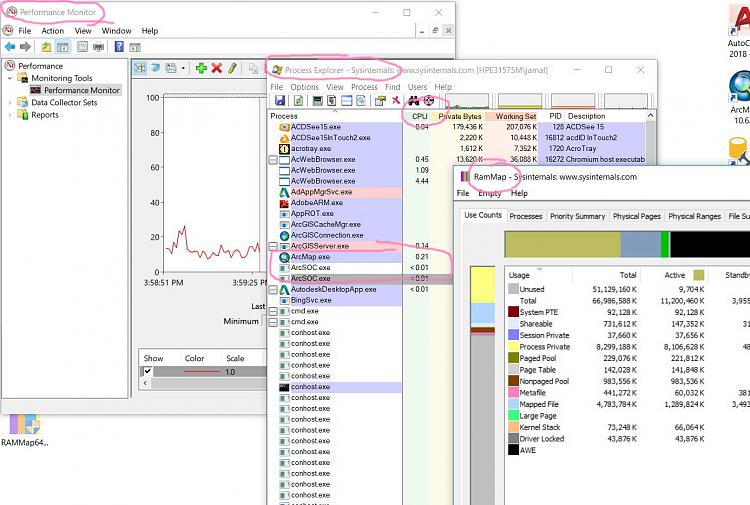New
#1
How to identify the actions causing the highest load in the CPU, RAM,
How to identify the actions causing the highest load in the CPU, RAM, HD, Network on the server machine,
We are struggling at the moment with performance issue at our server machine. The issue is that we couldn’t figure out which actions causing the highest load in the CPU, RAM, HD, Network on the server machine.
Are there tools to identify which actions are causing the highest load?
Thank you
Jamal



 Quote
Quote