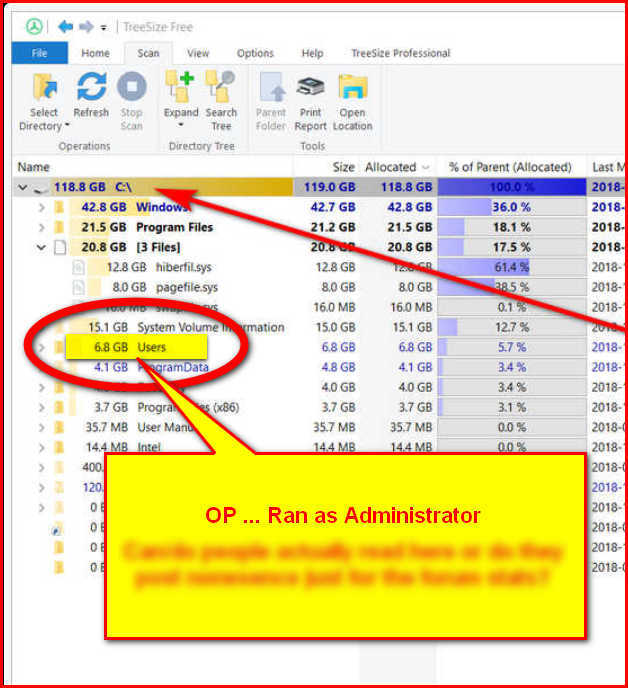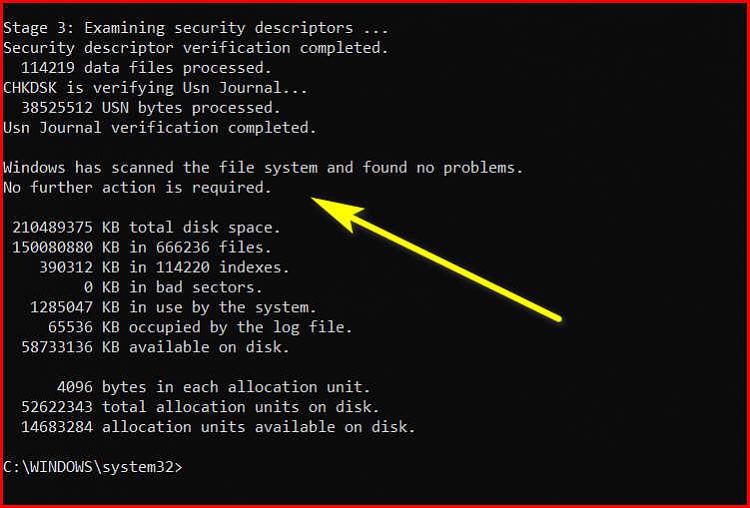New
#21
Whats filling my C drive?
-
-
New #22
-
-
New #24
-
-
New #26
ESD deleted.
SysReset deleted.
Windows~WS deleted.
There wasn't much in any of them, ESD had 0 bytes, didn't make any impact on the overall size.
Run code through command prompt as admin.Not done.
DriverStore Explorer DL'd, RUN, not sure what is safe to get rid of and what to keep ... Will post a scan and ask for advise.
Attached the export file for opinions on what to delete.
I have an idea as to what, and a system restore is there to back me up ... I'd just rather not have to do it.
driverstore export.7z ... Wont attach a csv file, had to zip
WizFile kept crashing, its a better program than TreeSize, but really needs some updates or something. Will stick with TreeSize for now.
NOTE ... Will DL windrstat as well.
WizFile did show that 46% of the reserved space on C (Not the unused) is being occupied by 3465 files. I bet its error reporting or something similar. Deleting files/folders is fine, its not the r00t of the problem. Need a fix, not a patch.Last edited by Penny K; 01 Jan 2019 at 18:35.
-
New #27
You can try Wiztree, if Wizfile is crashing.
Do you have some kind of symbolic links on your drive? Onedrive or other Cloud solutions with large files?
-
New #28
One drive has been turned off, it was interfering with the W7 BU to my G drive.
https://social.technet.microsoft.com/Forums/en-US/d612c19a-0f18-431a-9d75-9fb5dfd11aca/windows-10-1803-client-backups-failing-media-write-protected-errors?forum=dataprotectionmanager
This was back to 1803 ... I'm on 1809 now.Last edited by Penny K; 01 Jan 2019 at 19:25.
-
-
-
Related Discussions

 In addition, you might also look through the list in the tutorial below to see if any one of them may be responsible for eating up your drive space.
In addition, you might also look through the list in the tutorial below to see if any one of them may be responsible for eating up your drive space.

 Quote
Quote