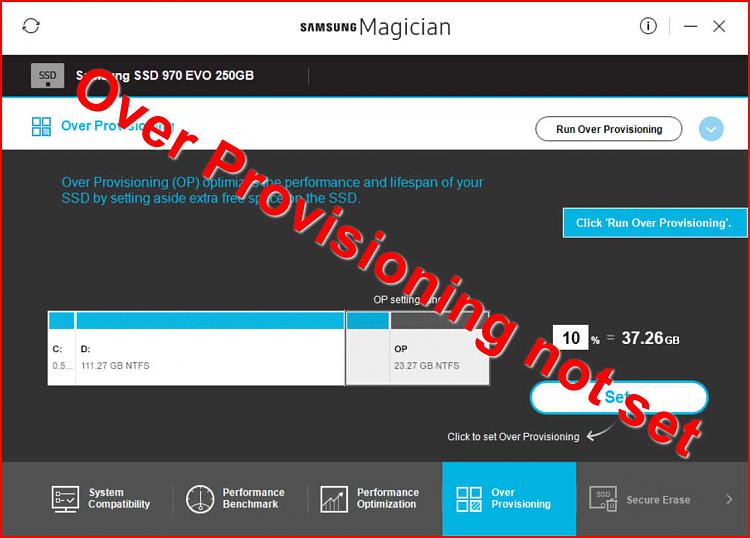New
#11
Hibernate is disabled.
Page file is reduced.
Windows tree temp folder has 13.63 GB [2453 Files] of error reports.
AppxErrorReport_C9A3AB32-96FE-0009-FCB6-A3C9FE96D401
Microsoft-Windows-AppXDeploymentServer_Operational_44541CE7-7FAE-0007-ED1F-5444AE7FD401
Microsoft-Windows-AppReadiness_Admin_8528C0DA-9EE3-0003-95C5-2885E39ED401
Application_44541CE7-7FAE-0007-ED1F-5444AE7FD401
(More files ... )
AUDIODG.EXE has never run properly.
Time to fix it, 13GB of error reports is FU.



 Quote
Quote My guess is it's due to over-provisioning...
My guess is it's due to over-provisioning...