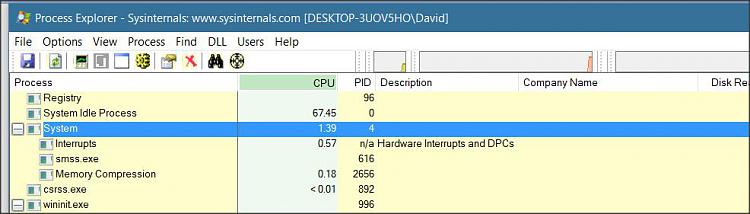New
#1
100% disk usage windows 10 HP AIO computer, how to resolve
Hi
my computer keeps showing 100% disk usage almost all the time, how do I resolve this?
I have tried many answers provided here and elsewhere. but they all worked for at most 1 or 2 days and then problem comes back again.


 Quote
Quote