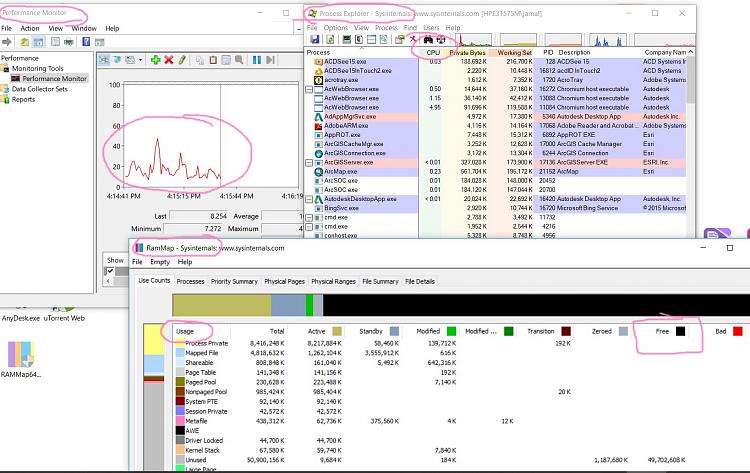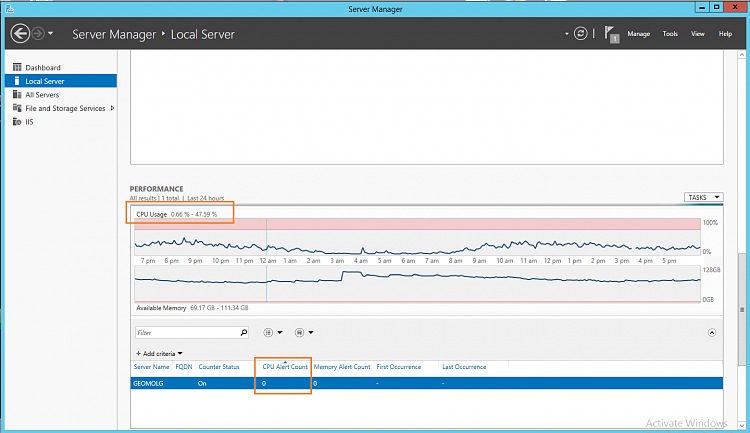New
#1
How to generate a report for the performance of CPU and RAH, and HD?
-
-
New #2
Suggest you could use 'perfmon' - built in.
However you will need to configure a Data Collector, which means some research on how to do that.
E.g. Windows key + S, perfmon, click on the result.
Then see this (just for your starter for 10):
https://docs.microsoft.com/en-us/pre...722414(v=ws.11)
How to use Performance Monitor on Windows 10 | Windows Central
https://www.howto-connect.com/windows-10-start-and-use-performance-monitor/
Part 2: How to monitor application performance and send alerts on Windows Server 2008
Yes, two refs are old, but as far as I know, still applicable- certainly what I've glanced at. It's possible some detail may be different.
-
New #3
Resource Monitor is how you do it. If you want to know more about a process in Task Manager, use SysInternals Process Explorer from microsoft.com.
-
New #4
Granted you can sit and watch the Resource monitor, but if you want a longer term report and monitoring or you want alerts, you'd need something else.
-
New #5
The issue at my workplace is that we are hosting a web mapping application at our server below:
Dell PowerEdge R820:
Xeon E5-2640
32 CORS
64 GB RAM
Sometimes, the application is really fast while on other cases it gets slow. I don’t see any thing specific regarding this issue. No tools are available to measure the load on the server that can show the peaks on all items that affect the performance.

-
New #6
Is it running in a Virtual Machine? What VM are you using? Most come with the tools already built in. There are plenty of tools to measure server load. Webmin is one option.
-
New #7
-
New #8
-
Related Discussions

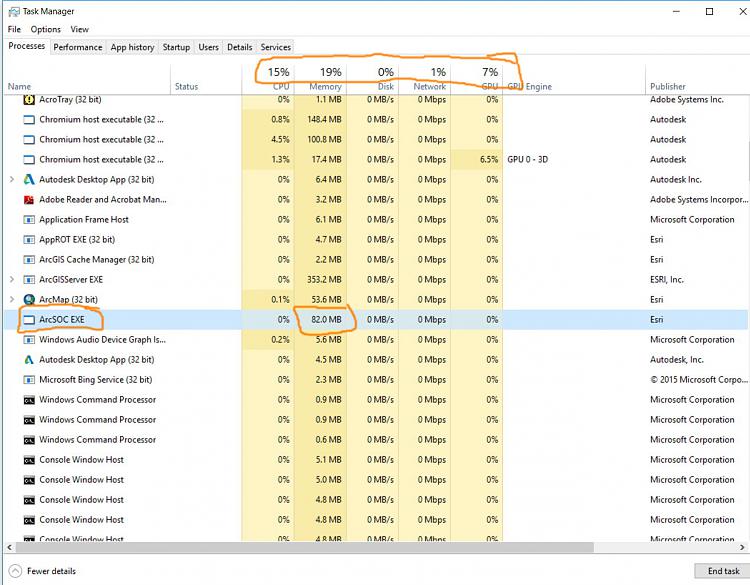

 Quote
Quote