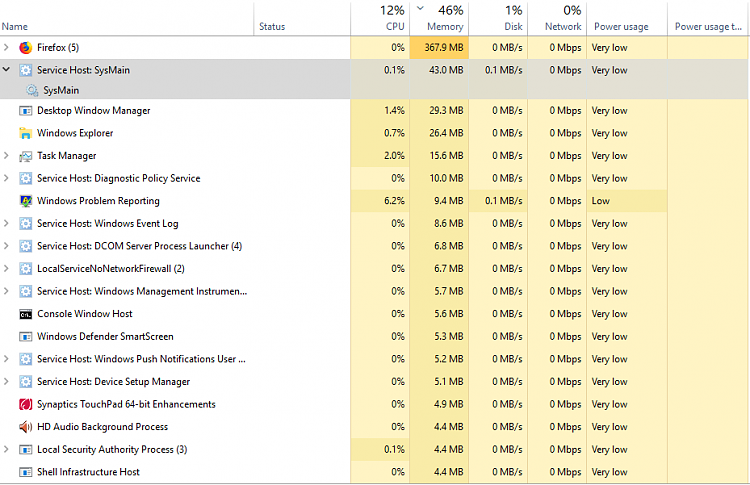New
#1
Laptop Performance
I'll try to make this to the point.
Recently formatted / reinstalled Win10 Pro on my HP laptop. After updates and setup, it ran pretty decent considering the specs. In last day the performance has dropped badly as well as websites loads so slow. My internet speeds are good. It shouldn't be something I installed as I've only installed stuff I've used before. I'm guessing it's a setting, component, service, or something of that nature that got changed along the way.
The way it acts & the way the performance dropped so quickly, it really seems like it's a small fix, just tedious.
Anyone willing to get on TV & check it out by chance? By check it out I mean check stuff like settings, registry, services, gpedit and all that. Maybe it's a quick easy fix someone would notice quickly.
Any help is appreciated.
P.S. I hate that my 1st post here is this thread begging for help, but had no choice. Plus, this'll be the 1st Win10 PC I've had in a long time so until now haven't had a need to join here.


 Quote
Quote