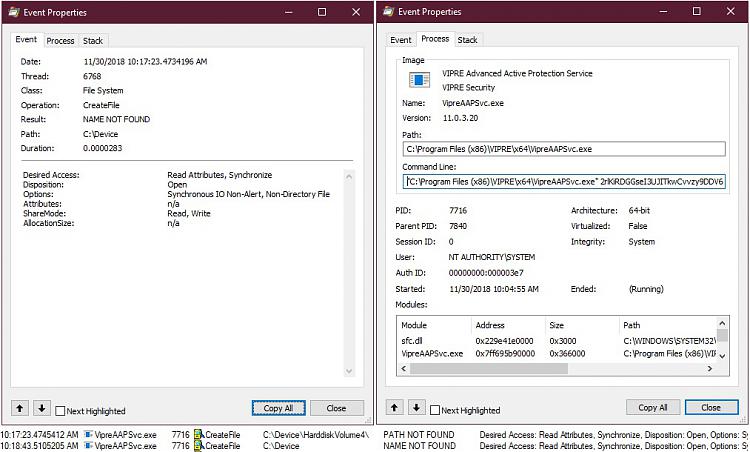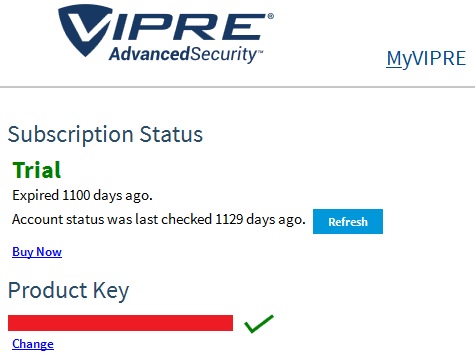New
#1
Startup performance degradation...
There's an app on my system that causes startup performance degradation:
The file name in the event viewer is "Devic" and in details tab, the folder name displayed as "C:\Devic". This performance degradation does not happen every day and presumably, during the other days the start up is normal.
The issue is that there's no such file or folder name on my system. Neither the file search with Windows Explorer/TreeSize, nor registry search, running both standard and admin account could find it.
Windows Explorer is set to show hidden items, but beyond that, I don't know how to find these files and folders. Are there other ways to find these items on the system?
TIA...

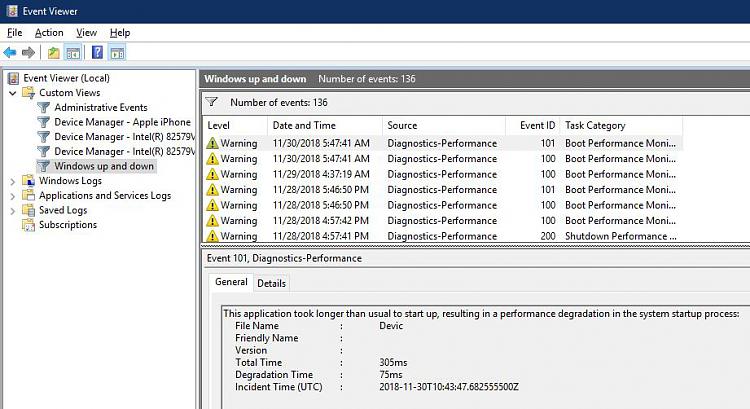

 Quote
Quote