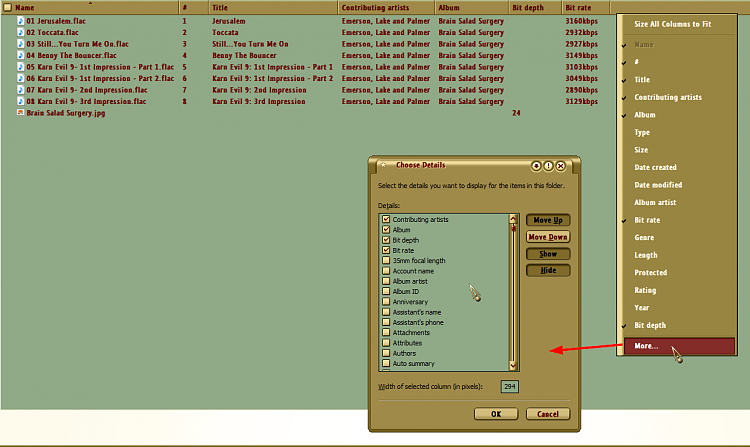New
#1
Windows File Explorer Column Details for Audio files
Does anyone know of a way to get bloody file explorer to show audio bit depth and frequency in details view. there seems to be no column heading for those.
Can I hack/reg-add/some-other_way this?


 Quote
Quote