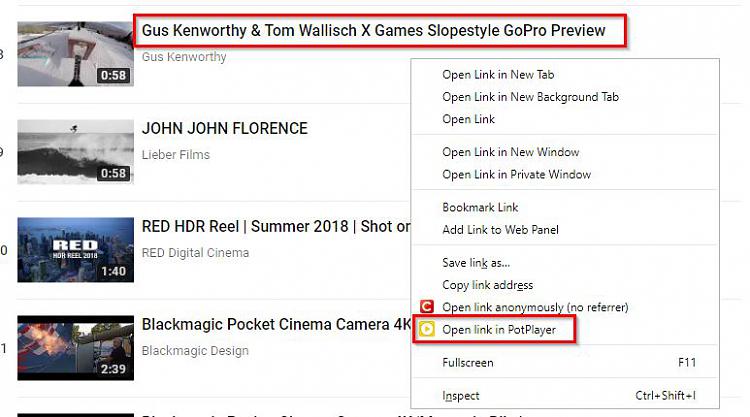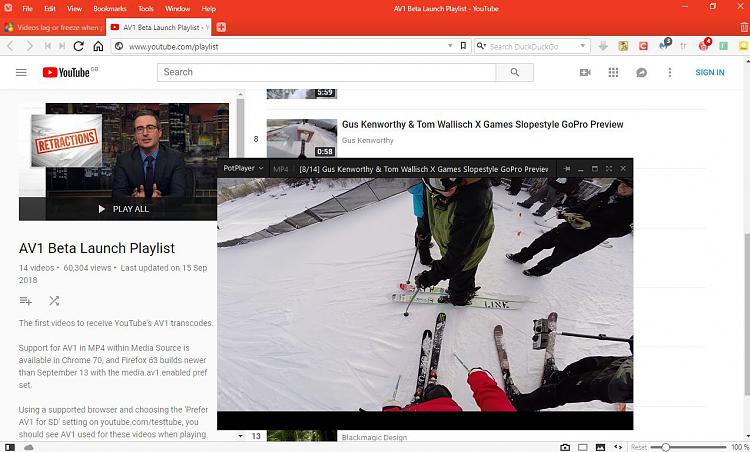New
#1
Videos lag or freeze when playing
About 4 years ago I upgraded my Dell desktop from Windows 7 64 bit to Windows 10 64 bit.
I've noticed that there is a lag or freezing of screens including video where the spinning donut goes around and around. I don't have the same issue on my phone with the videos so it has to be the computer.
I just changed the Windows 10 virtual memory paging file sizing from a geekinphoenix.com blog post to initially 1.5 times the total system memory of 8 gb of (1,024 X 8 X 1.5= 12,288 and the maximum size to 3 times the initial to 36,864.
I still noticed a lag.
What can I do to increase the performance so that this does not happen?


 Quote
Quote