New
#1
Suddenly, everything loads slowly
Windows 10 Home, 64 bit, version 1803
As of today, I am finding that every program I have loads much more slowly than before. This includes operating system objects such as the Project menu, Windows Explorer, as well as 3rd party software.
For example:
- Windows-P to open the Project menu now takes 15 seconds where before it took about 1 second
- Launching Windows Explorer can take 20 seconds, where before it seemed very quick
- Firefox takes about 25 seconds, whereas before it probably took 10 seconds (and during this 25 second loading time, the menu bar sometimes reads "Not responding")
- Task manager takes 25 seconds, whereas before it probably took 5-10 seconds
- Quicken takes about 20 seconds, whereas before it probably took about 5-10 seconds
Once a program loads, it seems to run at the expected speed.
I have rebooted my system several times, doesn't help. I look in Task Manager, but nothing seems to be eating up a lot of CPU or memory. I have not installed new hardware recently, and as far as I know, Windows is set to update automatically, so I can't say whether or not new software has been installed.
So, I don't know what to look for next. Please give me some advice.
Last edited by Paige Miller; 13 Oct 2018 at 15:39.


 Quote
Quote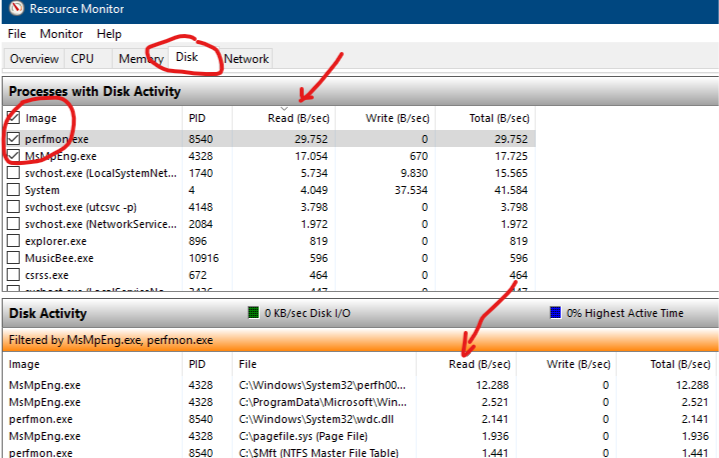

 last column is response time - should be in ms.
last column is response time - should be in ms.



