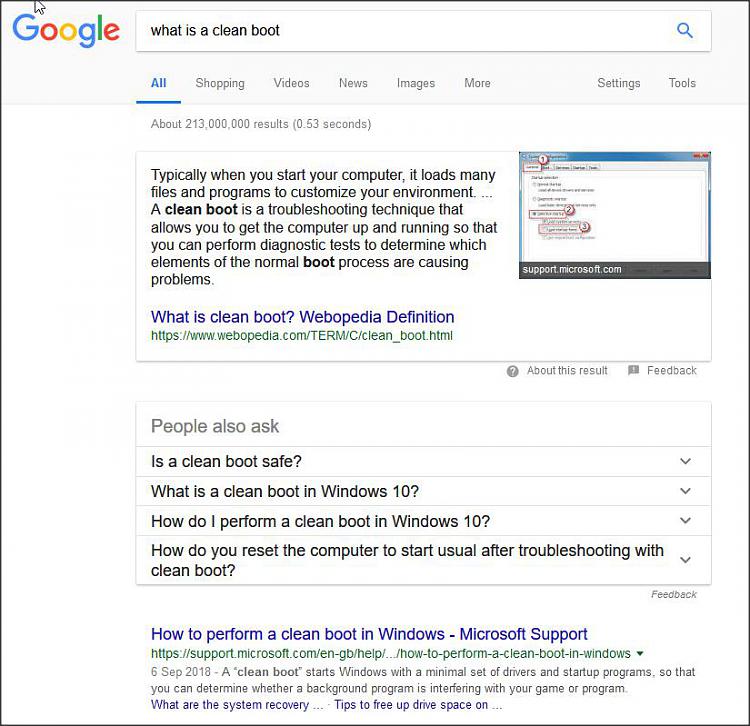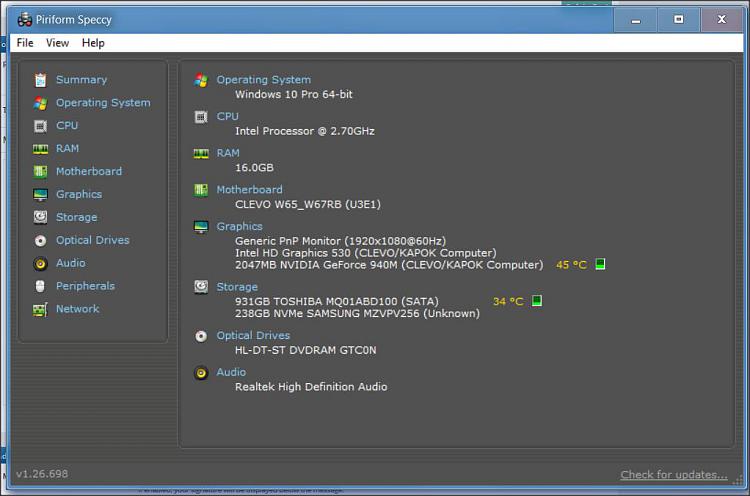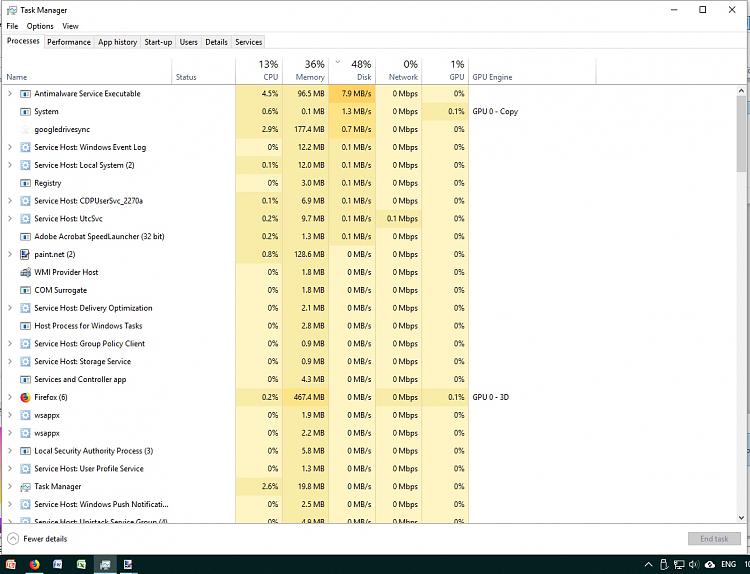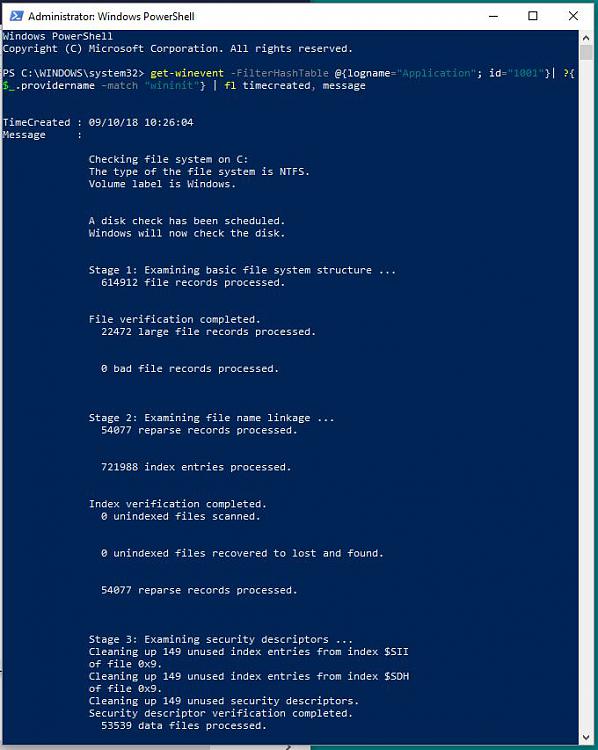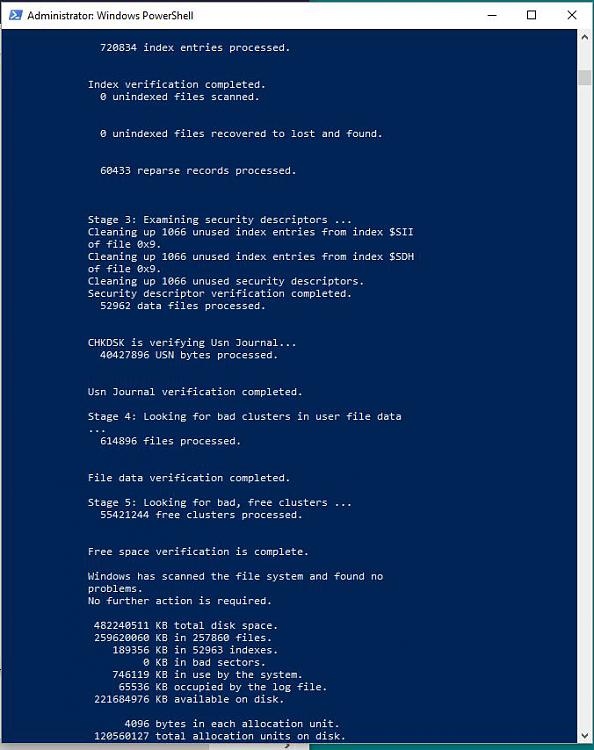New
#1
How do I fix a slow PC with 50% disk usage but 100% on the main HDD?
Hi. i've seen multiple posts on the 100% disk issue and tried all of the previously suggested actions (disabling search, superfetch etc and all that). I had no 'slow' disk issues at all as MS updates seem to have rectified the situation in the Spring of 2018 for us. However, since a September Windows 10 update, we are slow to boot up and slow-running again. When I access the task manager, processes tab, I see disk usage at 50% rather than the previous 100% give-away...
But when I look at the Performance tab, Disk 0 C: (the main hard drive of my machine) is operating at 100% nearly all of the time...
Does anyone have any thoughts on how to fix this issue please a the general running speed and in particular the boot up speed has deteriorated significantly. And in advance, I'm grateful for all suggestions but please don't suggest buying an SSD as I'm looking for a way of undoing whatever problems MS has caused again rather than having to pay several hundred Euros to fix faults they caused.
Cheers
UF



 Quote
Quote