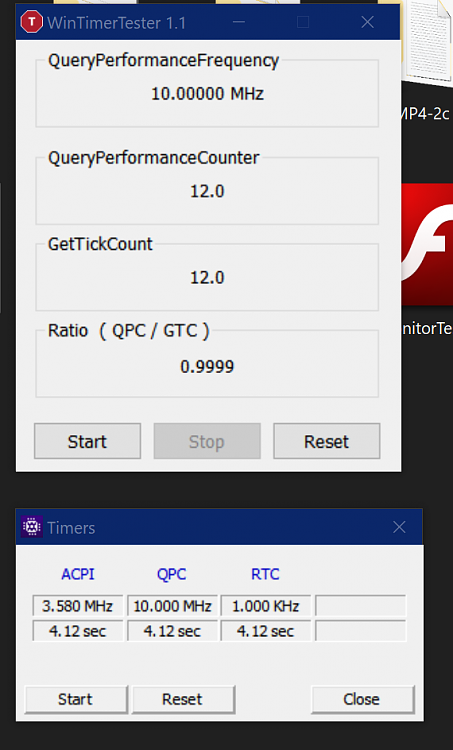New
#1
Windows 10 1809 Benchmarks. The Spectre patch kills performance.
Everyone run for their AMD machines, this Spectre patch in 1809 is crucifying machine performance.
This is a small portion of benchmarking numbers from our MFC CAD application. It's getting on in years and doesn't use any GPU acceleration. Even an 1809 machine without the Spectre patch performs badly against a 1709 build.
OUTSIDE LIMITS test "adviser\analysis\analyseAllRules"
8 ( 4.55 ) secs in "Win10_1709"
13 ( 7.55 ) secs in "Win10_1809_NoSpectre"
22 ( 11.25 ) secs in "Win10_64_1809_WSpectre.htm"
OUTSIDE LIMITS test "adviser\analysis\analyseOneRule"
8 ( 4.80 ) secs in "Win10_1709"
11 ( 8.02 ) secs in "Win10_1809_NoSpectre"
20 ( 11.98 ) secs in "Win10_64_1809_WSpectre.htm"
OUTSIDE LIMITS test "adviser\analysis\filename_invalidForPred"
8 ( 4.69 ) secs in "Win10_1709"
11 ( 7.80 ) secs in "Win10_1809_NoSpectre"
22 ( 11.86 ) secs in "Win10_64_1809_WSpectre.htm"
OUTSIDE LIMITS test "adviser\analysis\report"
8 ( 4.59 ) secs in "Win10_1709"
11 ( 7.63 ) secs in "Win10_1809_NoSpectre"
20 ( 11.50 ) secs in "Win10_64_1809_WSpectre.htm"
OUTSIDE LIMITS test "adviser\decouplingFiles\AN-Pins_NoPart"
7 ( 4.45 ) secs in "Win10_1709"
11 ( 7.59 ) secs in "Win10_1809_NoSpectre"
20 ( 11.83 ) secs in "Win10_64_1809_WSpectre.htm"
OUTSIDE LIMITS test "adviser\decouplingFiles\analyseBrowse"
8 ( 5.25 ) secs in "Win10_1709"
11 ( 8.06 ) secs in "Win10_1809_NoSpectre"
19 ( 11.66 ) secs in "Win10_64_1809_WSpectre.htm"


 Quote
Quote