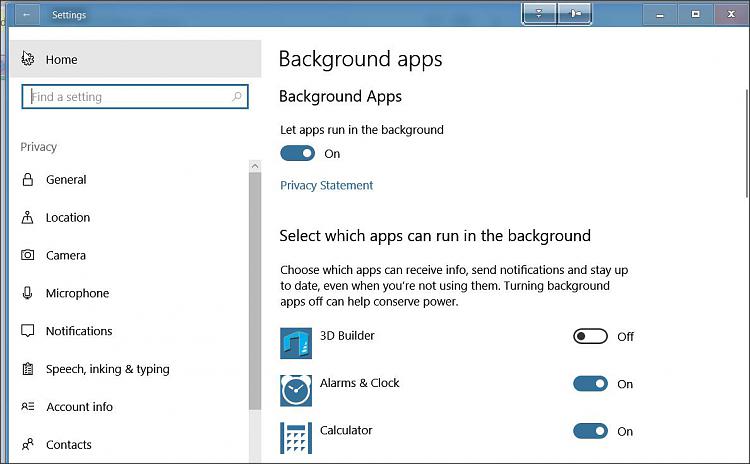New
#1
Please help streamline Windows 10. Need the garbage out!
New to this forum and Windows 10. Previously used XP and Linux. Any windows OS after XP is brand new to me, so please bear with me.
I've already removed several apps in add/remove programs. I've also uninstalled several with PowerShell. McAffe, Word, People, Camera, XBox, Store, and all the obvious junk has been removed.
My memory usage is still a ridiculous 37% when the system is idle and the network is turned off.
Is there a list of services, apps, or other things I can remove/disable to get the unnecessary junk out of this OS and free up my resources?
My computer usage is basic. I run E*Trade Pro, browse the internet, play games that are not demanding on my system, basic document writing and printing.
My computer usage didn't intensify over the years since XP, so all I really want is a machine that functions like XP. Things I want, I install. Not liking the multitude of (money sucking, privacy violating) programs that are lurking behind the scenes here.
Any assistance would be appreciated.


 Quote
Quote