New
#11
RAM increase - worthwhile?
-
-
New #12
Do you mean the memory usage reported by Task Manager does not take into account those virtual memory writings? In other words: despite TM always showing (for example) at least 40% free physical memory, the actually free memory can be quite less than 40% and reduce overall performance?
-
New #13
-
Related Discussions

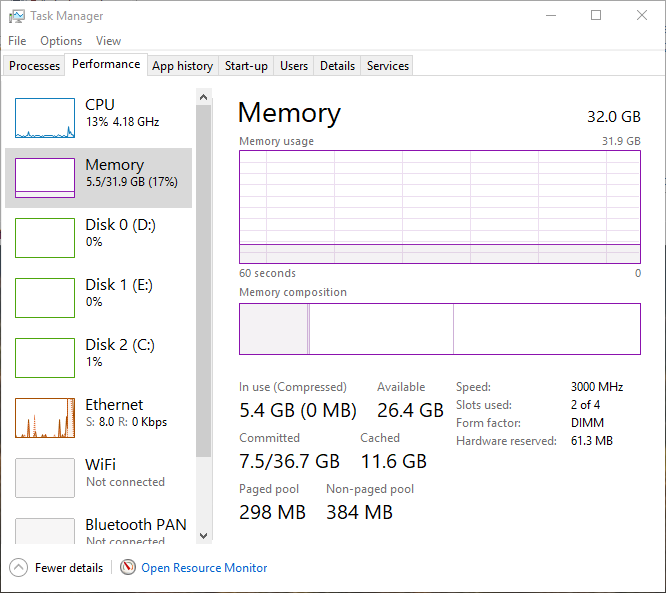

 Quote
Quote