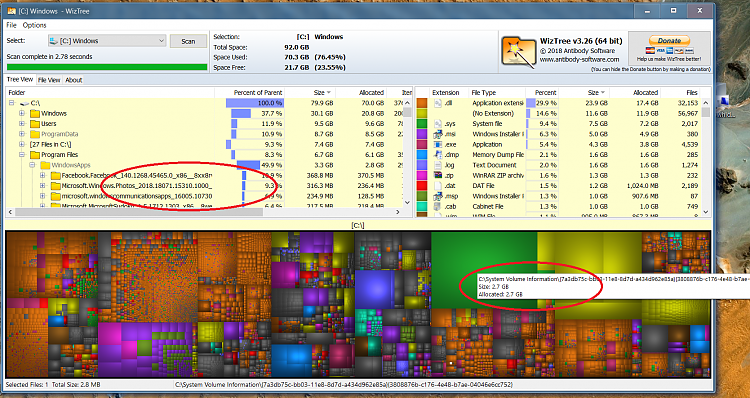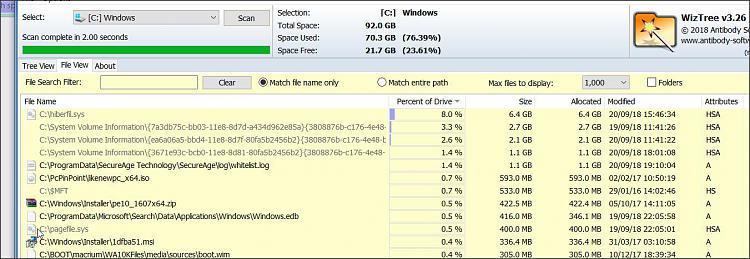New
#1
What is taking so much space?
So I checked the other day and out of my 200 GB SSD partition for Windows, only 45 GB was remaining.
I went into explorer options and enabled viewing hidden files and folders and disabled hiding system files.
Then I selected all the files in C drive and viewed it's properties, 112 GB was in use by these files but right clicking C drive itself showed 154 GB in use.
Screenshot attached.
What is taking so much space? I am out of my wits.


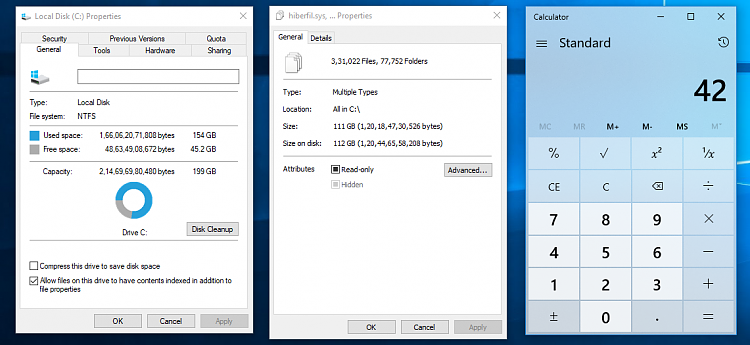

 Quote
Quote