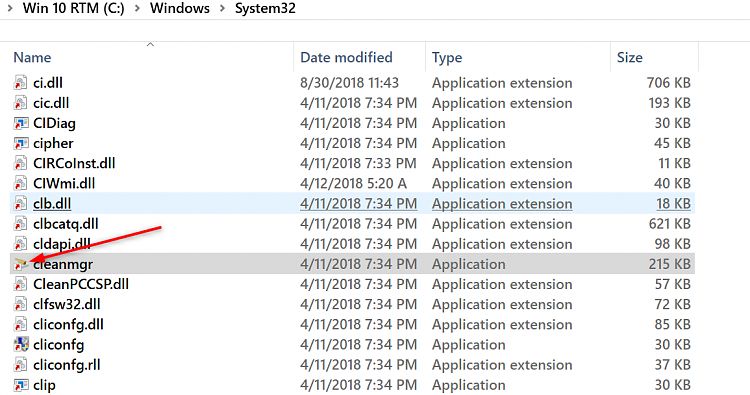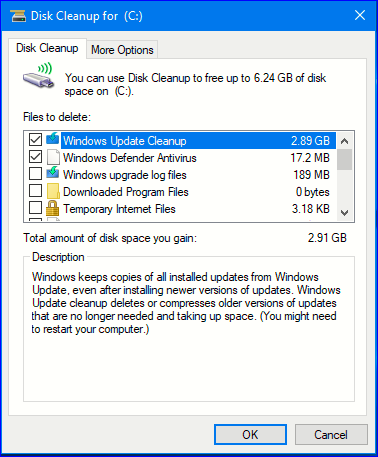New
#21
True. Tried running cleanmgr.exe from \Windows\WinSxS\amd64_microsoft-windows-cleanmgr_31bf3856ad364e35_10.0.17134.1_none_52c4c2b8c6b6371d\cleanmgr.exe and it doesn't run so saving that won't work. Wonder why?
How did you add the Link Properties tab to the file properties dialog. I like that.


 Quote
Quote