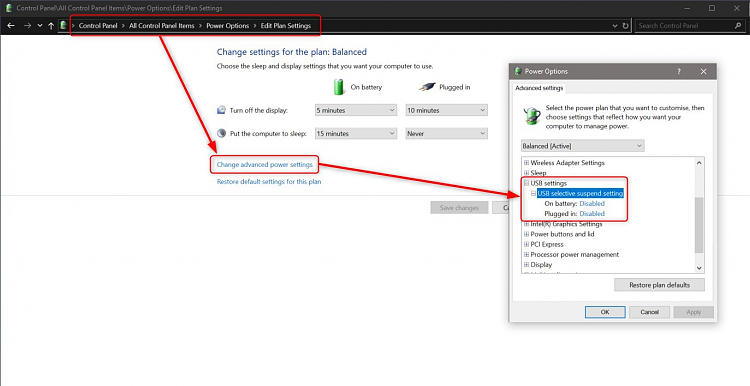New
#1
Forced restore Windows image after not properly ejecting drives
I need to restore Windows after not properly ejecting external USB drives before shutting down.
Have had this issue a few times in the past already:before shutting down Windows 10, it is obvious that one needs to properly 'eject external drives' by rightclicking taskbar external drive button.
However, one may be in hurry or for whatever other reason simply forget to do so.
Windows is then powered down with 'connected' external drives.
This sometimes leads to the situation that Windows hangs at the 'Welcome' screen.
Rebooting 4, 5 times and waiting for minutes to see what will happen, all without success.
Also rebooting with connected drives fails.
In the end there is no alternative but to restore the latest image and the rest that comes with it, like updating Windows and installing recent software. Quite frustrating.
Against my expectation, it seems that Windows itself, whilst shutting down, does not perform a proper eject-task. Neither warns me to take action before proceeding: after all, it detects the shut down is started and it detects running external drives.
Question:Whilst admitting that I did not pay attention to properly ejecting the drives (and confessing that it is my error only), I wonder whether there is any solution for this issue.
Thanks.
(Correction: the original text was reading 'that I paid' which was the opposite of what I meant to write and may lead to some confusion. Have corrected this to 'did not pay')
Last edited by tfwul; 14 Sep 2018 at 05:43.


 Quote
Quote