New
#1
Watch out for Avast installation with CCleaner!
-
-
New #2
You can download the portable version of CCleaner: CCleaner - Builds
Scroll down and you'd see a CCsetup.zip file, just unzip and run CCleanerX64.exe or CCleaner.exe if running 32 bit version.
Further more, If you download CCSetup.exe as standard installer, you can use 7-zip to unzip the installer and use it as portable.
-
-
-
New #5
Hi there
these days a lot of those things are no better than snake oil e.g ccleaner -- the best thing you can do with latest builds of Windows is to not touch the registry at all and ensure you have regular backups as well.
As far as 3rd party AV software is concerned -- especially for home users the freebies these days aren't any better (or worse) than Windows defender which seems to do a reasonably robust job on the latest builds.
The reason I'm saying this is that windows is being updated so regularly (and often) these days that it's probably impossible for 3rd party AV software suppliers to keep up -- and Ms has WD definition updates almost daily.
Of course what software you install is your own choice - but always install it for the right reasons - not because "it seems the best thing to do".
Another thing when choosing AV software - Never Ever go on comparative reports -- those reports are always even in the best case weeks behind and a new threat could occur at any time. In addition those testing labs can't replicate every possible condition and I doubt whether any of them would regularly test downloads from places like T**P*****B**. etc (would technically be illegal in any case in a lot of countries too).
Cheers
jimbo
-
New #6
I've been using the Slim version of CCleaner since I discovered it existed back in 2014: CCleaner Gets Faster, Cleaner v5 Incarnation. Don't have to put up with any of the toolbars or other bundled stuff, but you do have to wait about a week for that version to show up, any time a new CCleaner version comes along. It's always something!
--Ed--Last edited by EdTittel; 15 Sep 2018 at 08:39. Reason: Clean up URL
-
New #7
yes this is something most of us has known about for every build of ccleaner since avast! bought them out. now with that said there is a avast! removal tool. now when you run it it'll want a restart into safe mode to do it's job, but not necessary. it works just fine running it without booting into safe mode.
Avast Uninstall Utility | Download aswClear for Avast Removal
jimbo45 again ccleaner DOES do what it claims.
-
New #8
https://www.makeuseof.com/tag/stop-u...eaner-windows/
Instead, use:
https://www.bleachbit.org/download/windows
Open source with no bull crap to worry about like CCleaner. Even has a portable version.
Or, do it the regular way:
https://www.howtogeek.com/361112/her...d-of-ccleaner/
-
-
New #9
One must be careful when bleaching, slimming, trimming, and so on...my experience has been mixed, some things still go very well after such cleansing, some things do not go well - forcing a repair/reinstall. I "fired" (a well-known utility) because it cleansed right after install before I got a chance to set the settings to my liking - thus forcing some reinstalls right afterward.
-
New #10
This. Everyone should use portable
Related Discussions

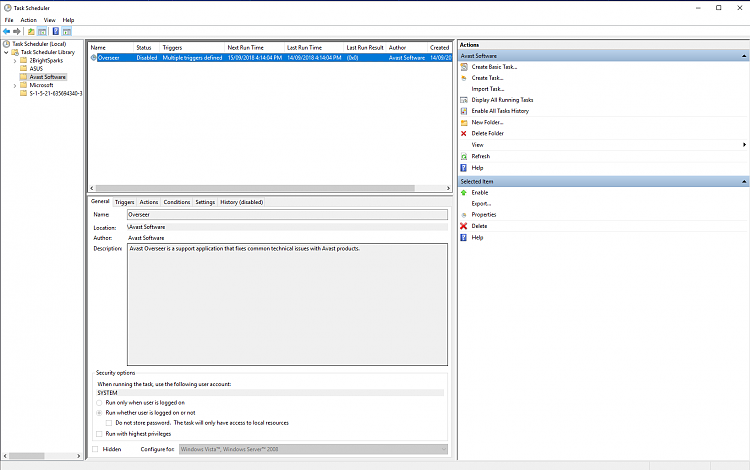

 Quote
Quote