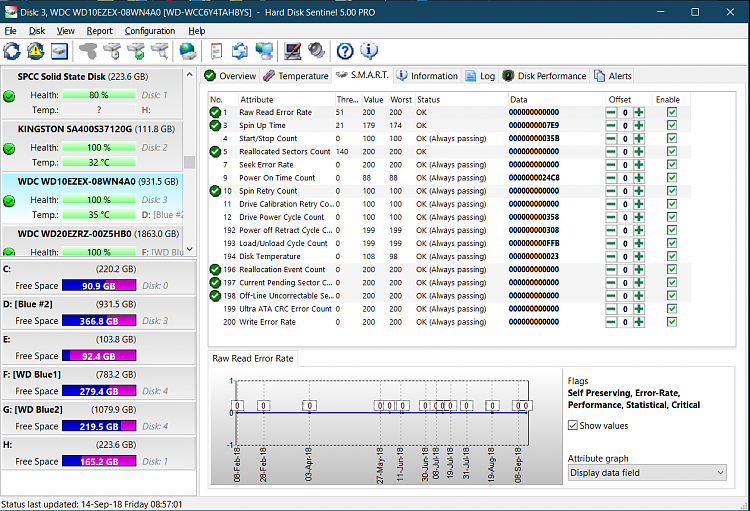New
#1
Windows constantly tells me to "restart to repair drive errors"
Its random but happens at least once a week.
Then i restart it and while its shutting down it gets a blue screen and then boots into system repair.
Granted my drive is old, and probably near its end, but i have almost no problems with it anymore. What makes it repair these errors i dont know, and what are these errors i dont know either.
Though i do know i was getting tons of errors a couple of months ago in most games because of the drive. The funny thing is this started happening after i preformed a disc check and repair. I did it just because i wanted to see if i had errors but it made me errors. Im speculating, im not sure about this.
It's annoying because it will "repair'' these errors anyway. So if i want to restart the pc for some program to work or some change to apply i gotta wait 10-30 minutes. It already did this like 3 times.
I can live with it but there is a reason for this and you guys might be able to help, considering the drive isnt dying. Ill get a new one soon but im just curious. Cause i had no issues at all on win 7.


 Quote
Quote