New
#1
Seagate Backup Plus Drive Info Not Displayed in Explorer's Tiles Mode
Hello, I am using Windows 10 Spring Creators Update.
I have a minor but annoying issue with an external hard drive, and am hoping someone might know if this can fixed.
I just installed a Seagate 4 TB Backup Plus portable external hard drive. It seems to be operating properly.
That's not the issue, though.
The issue is this: When I open Windows Explorer, which is in Tiles mode by default, the total and used space of the Seagate drive is not displayed. The total/used space of my C drive is displayed, and the total/used space of my other external hard drive is displayed.
If I switch to Content or Details mode, the space date is displayed. I know I can right-click on the icon, go into Properties, and see the space information. I also use a freeware program called Tree Size Free that displays the drive's space information in greater detail.
I'm just curious as to why the drive's space information isn't displayed, whereas other drives' information is. I'm assuming the issue is related to the drive itself and not Windows, but I was hoping someone might have some idea about this.
Thank you! J. Danniel
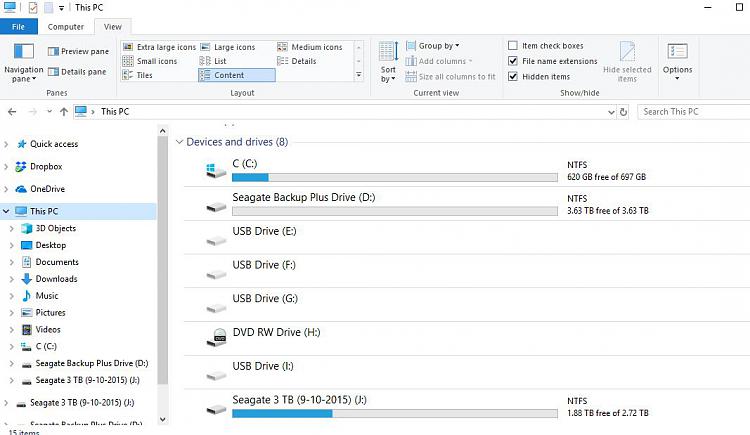

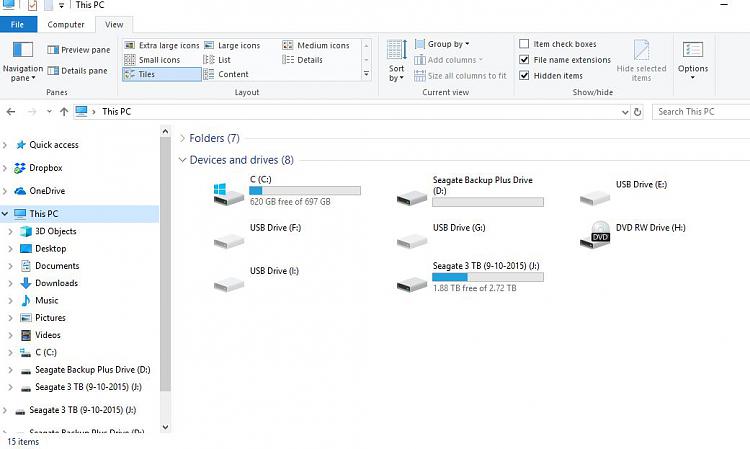

 Quote
Quote