New
#1
explorer.exe crashing when searching in external hard drive
Hello,
Lately I have noticed that when I perform a search in my external hard drive, explorer.exe crashes. I read that it may be because some file has a long path. How can I be sure about what is causing the problem? The hard drive is new so I could return it but I would like to rule out if this is a hardware problem or a windows problem.
Faulting application name: explorer.exe, version: 10.0.16299.492, time stamp: 0x721b1ba3
Faulting module name: ntdll.dll, version: 10.0.16299.611, time stamp: 0xa29d2306
Exception code: 0xc0000005
Fault offset: 0x0000000000039cb0
Faulting process id: 0x582c
Faulting application start time: 0x01d44765991454a7
Faulting application path: C:\Windows\explorer.exe
Faulting module path: C:\Windows\SYSTEM32\ntdll.dll
Report Id: 64eee1bd-35f4-4880-9d81-320a5dc431f1
Faulting package full name:
Faulting package-relative application ID:
Application: explorer.exe
Framework Version: v4.0.30319
Description: The process was terminated due to an unhandled exception.
Exception Info: exception code c0000005, exception address 00007FFD8EB29CB0
Thanks


 Quote
Quote

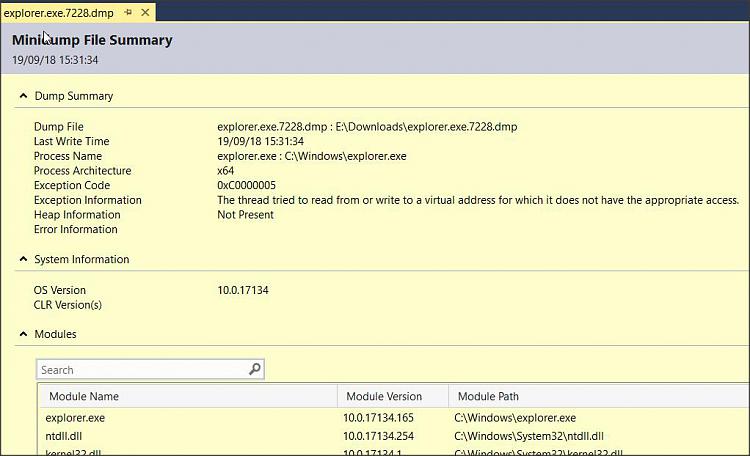
 I tested the new hard drive in another laptop with windows 7 and the search was fine.
I tested the new hard drive in another laptop with windows 7 and the search was fine.
