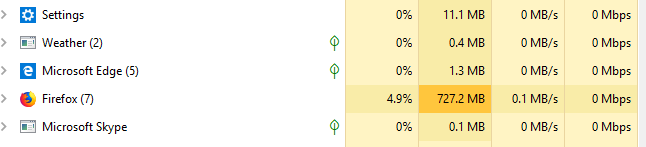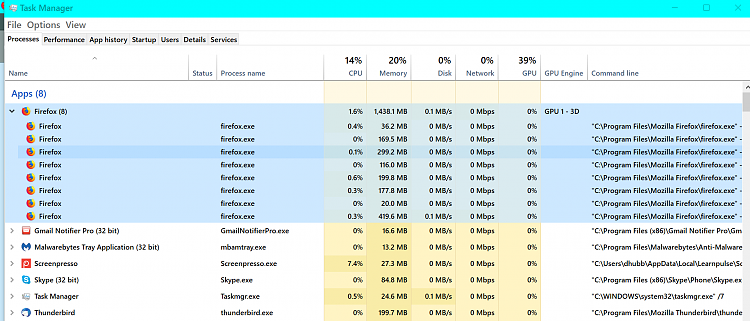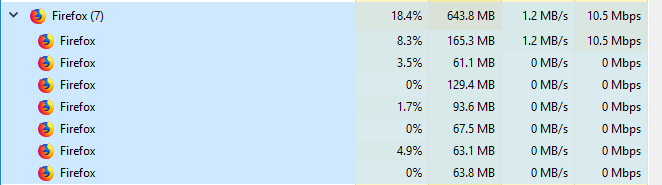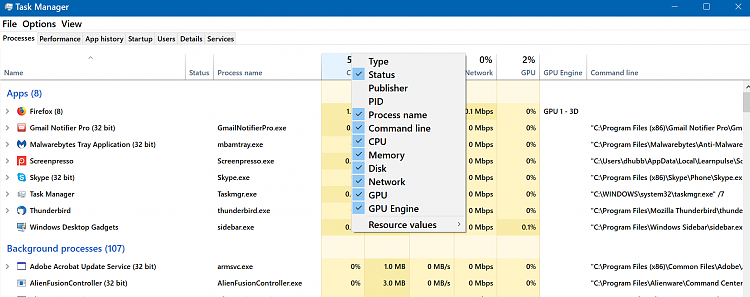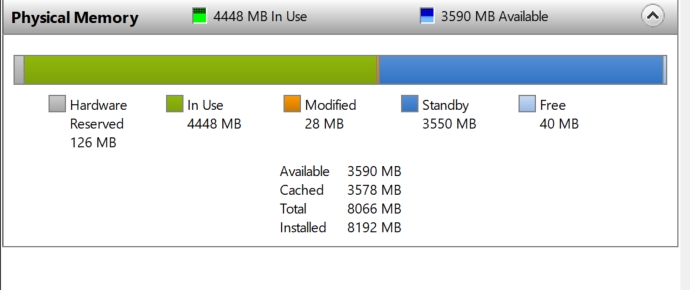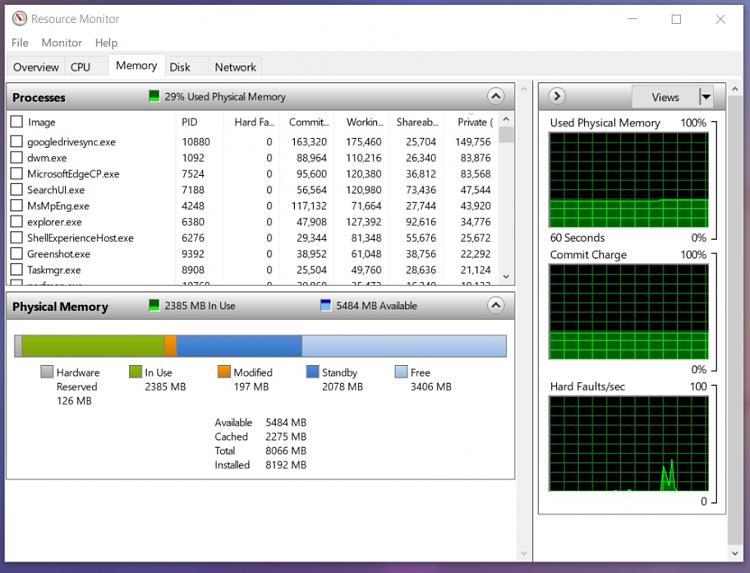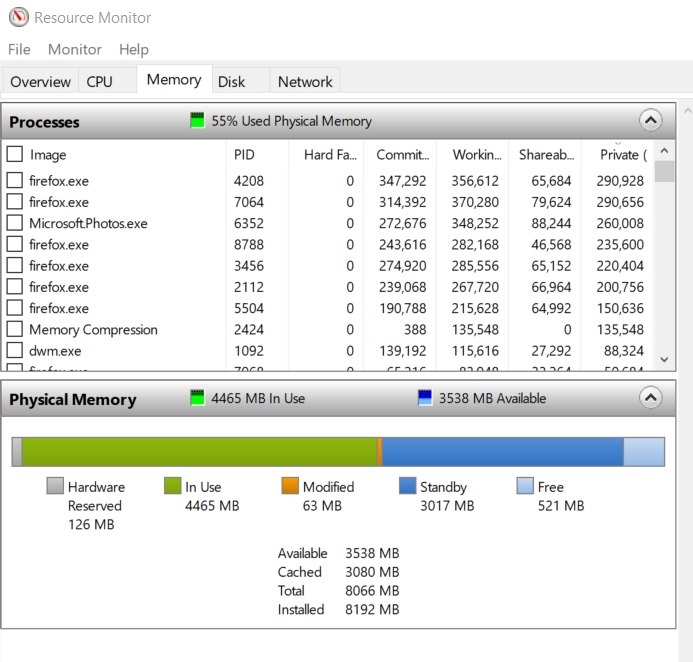New
#1
MEMORY LEAK after cumulative updates?
I know what I'm going to suggest isn't an obvious thing around here. So I have to first explain my perspective on RAM before I can even talk about a 'memory leak' or what might be called 'RAM hogging'.
In Windows 10 I know of two places I can check RAM usage. Task Manager and Resource Monitor. If I do a fresh boot and open Firefox with a handful of tabs, I get this from Task Manager --
But if I open Resource Monitor I see this --
See that blue line of 'standby' RAM? I know there are people who will swear up and down and left and right that standby RAM isn't really used RAM at all. That it's 'reserved' to help my open apps run better.
Perhaps it is but I can assure you of this -- once that blue line grows to take up the remaining available 'free' RAM... the system starts acting buggy. Typing in Firefox suddenly goes to a crawl.
How do I know this? Whenever typing goes to a crawl I open resource monitor and, sure enough, that blue 'standby' RAM has filled everything up. And the issue goes right away with a reboot.
I find that it usually takes about 4 or so hours for that blue line to eat up the remaining free RAM. Until recently when it expands seemingly much faster. So much faster I call it a 'memory leak'. If that is not the right term for this I kinda don't care because that's the experience of it. Either the system or an app is munching up RAM out of normal parameters.
So now that this has been explained do you experience this? Do you think it's Firefox or a recent system update?

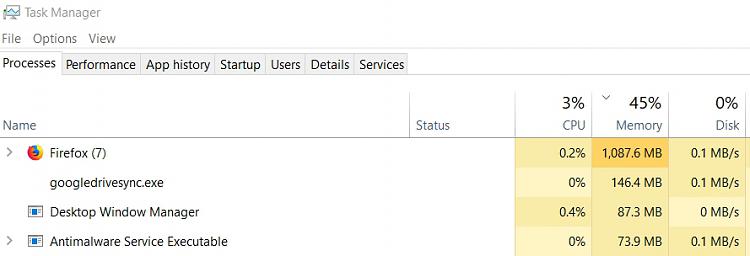


 Quote
Quote