New
#11
MEMORY LEAK after cumulative updates?
-
-
New #12
lol
maybe MS makes it do this so that they can say "Edge is being used by most users" which wouldn't necessarily be untrue.
So I rebooted, opened up Chrome with almost the same exact tabs. I'm going to see what this looks like an hour from now, but for the moment, it looks a little something like this --
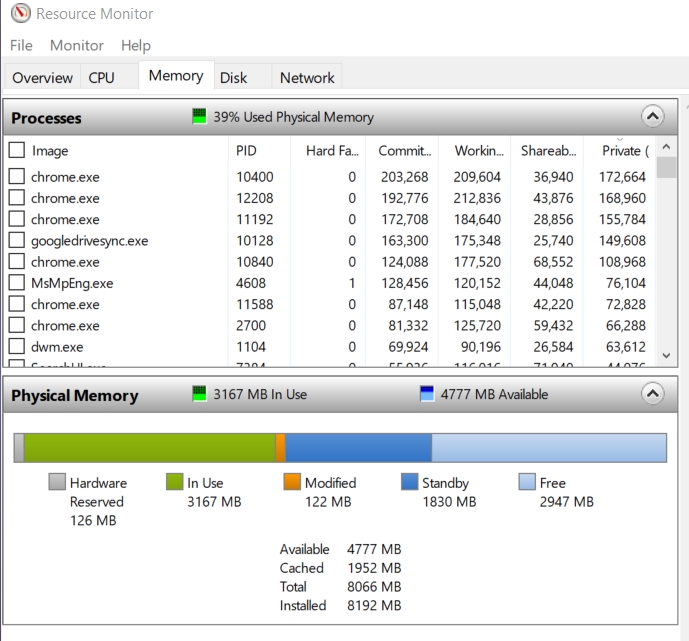
-
New #13
Hi,
Yep soaking it up sounds like chrome at a dull moment
-
New #14
-
New #15
Delete the plugins... in FF and see if the results differ.
-
-
New #17
-
New #18
FWIW...
After seeing this thread, I was curious to see what my Standby Memory looked like, somewhat surprise to also see it maxed out. I do run Firefox, however not with that many plugins, and even with 8gb of RAM, have never had any long standing performance issues.
In my research I did find this appropriate link which includes a reference to Microsoft's free sysinternals utility - RAMMap.exe, which helps diagnose where things are going and includes an Empty Option for Standby as well as other lists and mappings..
From what I've noticed on my system, much of this standby can be attributed to old mapped files, files read from Windows Defender scans that are in effect cached for the next scan. Reading also from this link that some of this is normal and when memory is actually needed it will flush what's oldest in standby to make room.
Windows 10 not releasing standby memory when required. - Microsoft Community
-
-
New #19
I'm doing tomcat's trick of addons disabled on my desktop. And just for kicks I'm doing the same on my laptop. I'm doing that to make sure this isn't isolated to one piece of hardware.
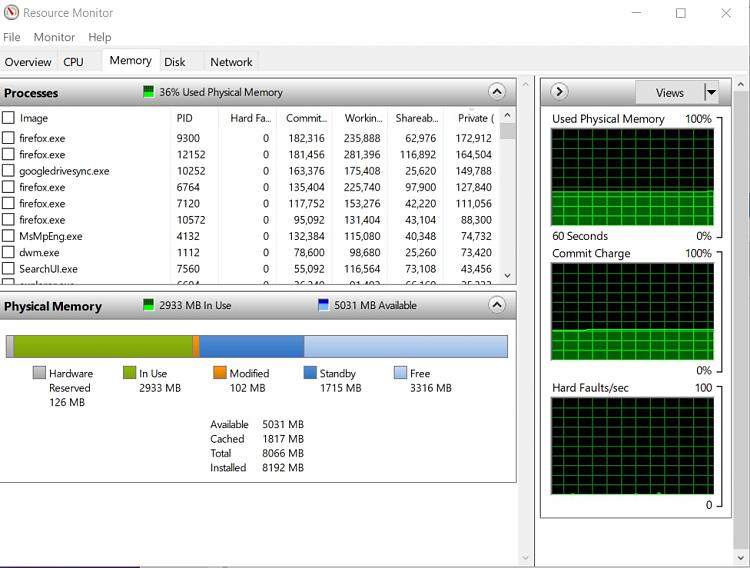
I'm going to surf, hit YouTube, and come back in an hour or so.
By the way -- thanks to everyone for taking a look at this. It's hard to know what I'm actually looking at and so feedback like this helps narrow it down. I'm looking into Farvatten's link now.
-
New #20
So I know that if I even look at YouTube the standby spikes. I've opened no other apps. Here's after ten minutes of HD content --

This increase tells me it's not add-on related, since they are off.
Now I'm going to do a Malwarebytes scan. (I'm using free version and which isn't always 'on'.) This and Defender always push that blue line to the max within minutes. It's not even completed and here we are --

Performance difference? I have a little app called WinXCorners which triggers task view by simply moving the pointer top left. It failed. Because when standby RAM is gone (in my experience) things get 'stressed'.
Farv suggested a memory freeing tool. (He and his link also suggested getting to the bottom of this but a part of me would be fine with a magic button to push. I had such a feature on the Mac. It was actually an app that automatically did this.) Anyway let's see what happens now --

egads! lol Wow.
So now I quit Firefox entirely. With no other apps open (except Resource Monitor).

Now I re-open Firefox with add-ons back.

Just for kicks I decided to reboot, open FF up the same exact way, and Resource Monitor

Hmm...
The laptop test faired a little better but not significantly in a statistical way. I feel like I've ruled out hardware and Firefox.
I'm leaning towards my original gut feeling of recent system updates. I know that standby RAM in certain circumstances always disappeared (running Defender, video conversion, etc) but the general usage thing has decreased. Meaning that standby RAM, in general, goes away faster now.
Thanks Farv for the 'magic button' temporary Band Aid. Despite having SSD I'd sometimes really like to skip a reboot if possible.Last edited by The Pool Man; 04 Sep 2018 at 15:49.
Related Discussions


 Quote
Quote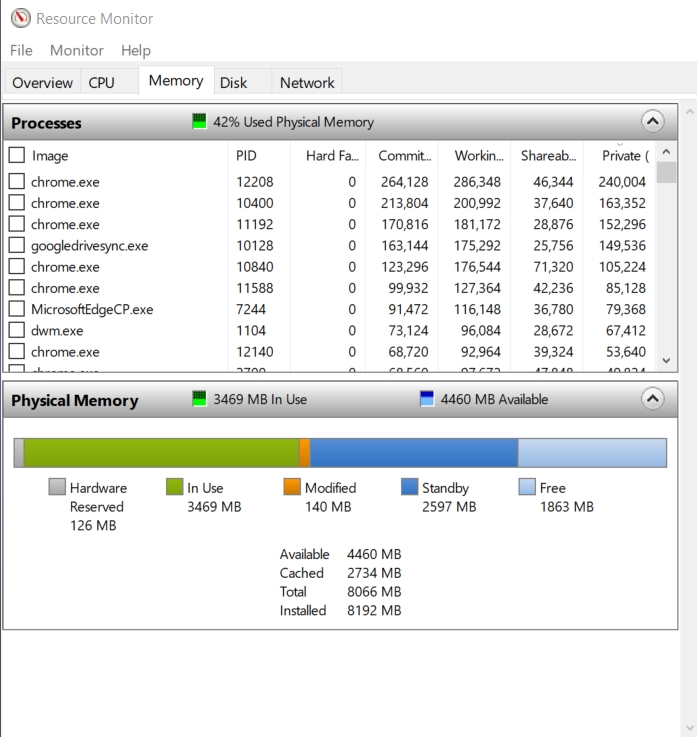
 >Help>
>Help> 

