New
#1
Computer randomly running slow for no apparent reason
Hi all, so last night i got home and wanted to use my laptop to play league of legends, but then i saw that it was running extremely slow and lagging, almost impossible to navigate the client, anyway im no computer wiz and im struggling to find the answer, i have this screenshot that shows that my computer is opening multiple instances of the same program, so possibly thats the reason? any help is appreciated, thanks in advance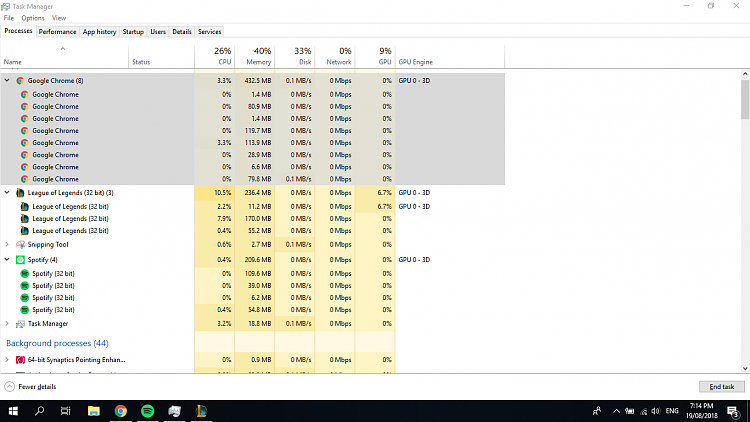


 Quote
Quote