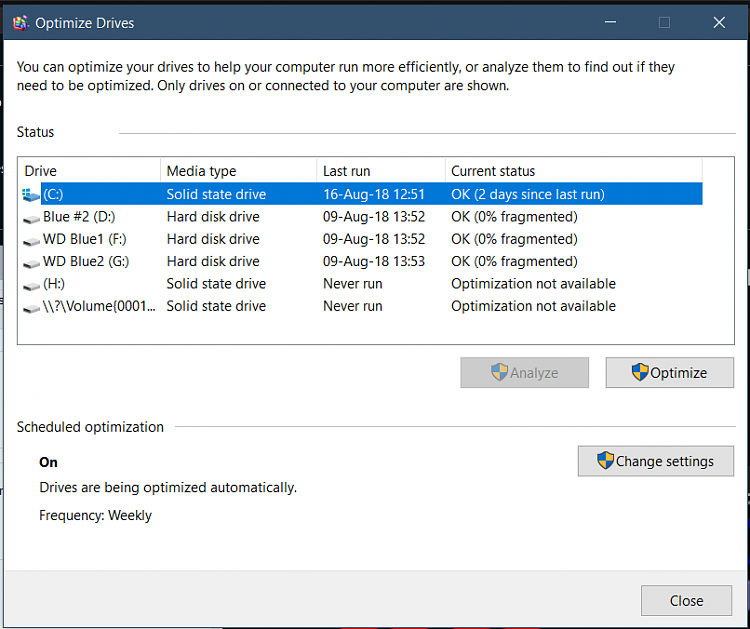New
#1
Should "Defragment and Optimize Drives" be running for an SSD?
I just noticed this today. I have a Samsung 960 EVO with Win 10 pro installed. I was monitoring something else with the Task Manager when I noticed that the optimize operation was running (Under the Task Manager it is listed as Service Host: Disk Defragmenter: Optimize drives). So I checked out Control panel > Administrative Tools > Defragment and Optimize Drives and saw that it was indeed in the process of optimizing the drive. Am i correct in assuming optimizing means defragmenting? The C: Drive is recognized as an SSD and "Scheduled Optimization" is turned OFF. Knowing that it is bad to unnecessarily defragment an SSD due to wear levels, I was surprised to see it running. Shouldn't Windows be smart enough to not be doing this?


 Quote
Quote