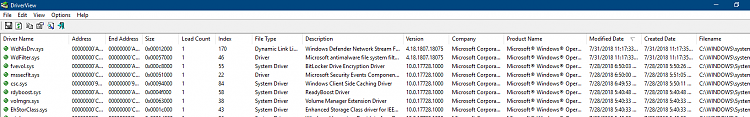New
#21
Windows 10 PC wont shut down
-
-
New #22
Now shutting down and restarting OK. Something in that list above has sorted it. Thanks for all the help everyone.
-
-
-
New #25
Andre all the dates are basically the same. Did you install a system (Insider) or something on the July 28, 2018?
Still it has file versions although a manual compare would be trying.
To bad it was not like Autoruns where you can save a snapshot and then compare with a newer version. Items would "Pop" out.
-
-
New #27
In post #9 the link was blank.
1) Please run each the DM and BETA log collectors and post a zip into this thread:
The link is on the bottom of this web page:
BSOD - Posting Instructions - Windows 10 Forums
For the BETA log collector: (extract > open)
Use the txt and images in this thread in case there are problems running the beta log collector: (post #5)
DM Log tool problem Solved - Windows 10 Forums
DM Log tool problem Solved - Windows 10 Forums
2) If the computer has Ccleaner > click windows tab > scroll down to system and advanced > post an image into the thread
3) In the left lower corner search type: system or system control > open system control panel > on the left pane click advanced system settings
a) > on the advanced tab under startup and recovery > click settings > post an image of the startup and recovery into the thread.
b) > on the advanced tab under performance > click on settings > under performance options > click on the advanced tab > under virtual memory > click on change > post an image of the virtual memory tab into the thread
-
New #28
Has this thread taken on a new life or is it still aimed at me? My PC now shuts down OK.
-
-
New #29
The computer had a BSOD.
Running the BETA log collector will be useful in the debugging.
-
New #30
So do I need to do anything else?
Related Discussions


 Quote
Quote