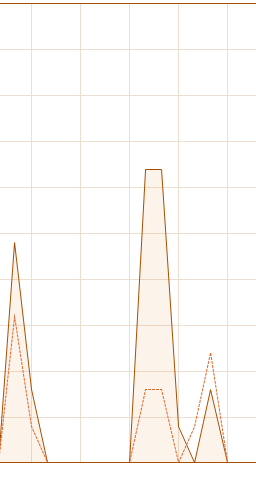New
#41
Hi there
OK but when I do a restore I usually delete any partitions on the target drive first and reformat just in case there's hidden malware or whatever that caused me to want to restore the image in the first place so perhaps it's working like you say "altering partition size" first -- anyway it works just fine in my case.
Cheers
jimbo


 Quote
Quote