New
#1
CPU jumps to 100% for a 1 min or2 and then back to normal while gaming
CPU jumps to 100% for a 1 min or 2 and then back to normal while gaming
Hello
So this problem started 3 days ago and i have no idea what causing it. Before everything was running normal and no problem
Pc specs
Operating System Windows 10 Pro 64-bit
CPU Intel Xeon E5440 @ 2.83GHz Harpertown 45nm Technology
RAM 8.00GB Dual-Channel DDR3 @ 533MHz (7-7-7-20)
Motherboard MSI G41M-S01 (MS-7592) (CPU 1)
Graphics LG ULTRAWIDE (2560x1080@60Hz) 2047MB NVIDIA GeForce GTX 750 Ti (Gigabyte)
Storage 931GB Western Digital WDC WD10EZEX-60ZF5A0 ATA Device (SATA )
465GB Western Digital WDC WD5000AAKX-001CA0 ATA Device (SATA )
Optical Drives No optical disk drives detected
Audio VIA HD Audio(Win 10)

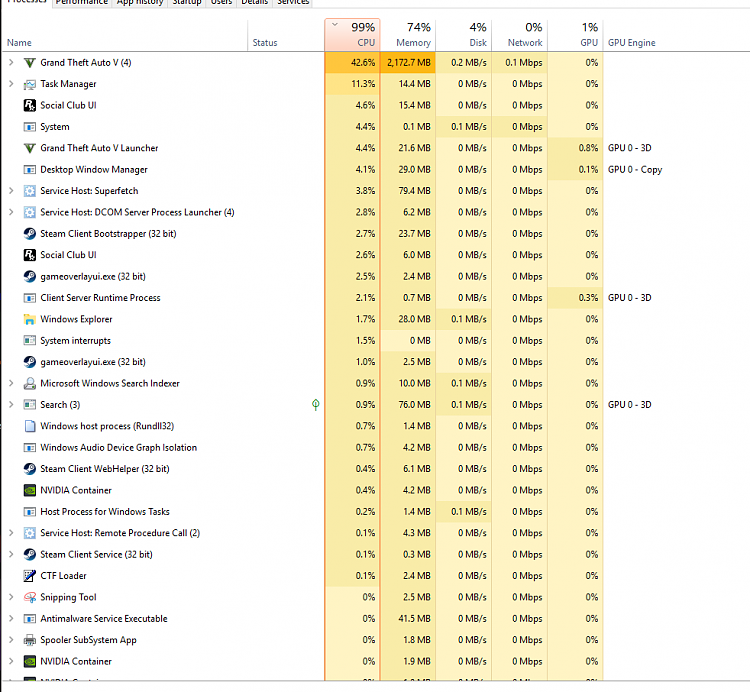


 Quote
Quote