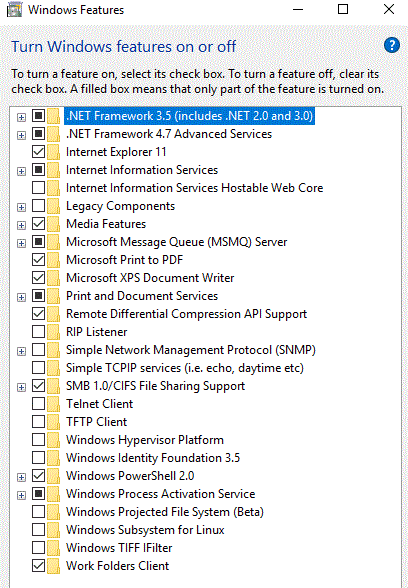New
#1
Many service control Manager serious errors
My windows 10 home 1803 has been sluggish in responding lately and the event viewer shows several red exclamation errors. The source of almost all is the "service control Manager",
- The Downloaded Maps Manager service hung on starting.
- The Windows Presentation Foundation Font Cache 3.0.0.0 service failed to start due to the following error:
A timeout was reached (30000 milliseconds) while waiting for the Windows Presentation Foundation Font Cache 3.0.0.0 service to connect. (I checked in services.msc and it is set to "manual" start)- The Windows Presentation Foundation Font Cache 3.0.0.0 service failed to start due to the following error:
The service did not respond to the start or control request in a timely fashion.- The NetTcpActivator service depends on the WAS service which failed to start because of the following error:
The system cannot find the file specified.- The NetMsmqActivator service depends on the WAS service which failed to start because of the following error:
The system cannot find the file specified.- The NetPipeActivator service depends on the WAS service which failed to start because of the following error:
The system cannot find the file specified.- The W3SVC service depends on the WAS service which failed to start because of the following error:
The system cannot find the file specified.
and- From "DistributedCOM":
The application-specific permission settings do not grant Local Activation permission for the COM Server application with CLSID
{D63B10C5-BB46-4990-A94F-E40B9D520160}
and APPID
{9CA88EE3-ACB7-47C8-AFC4-AB702511C276}
to the user NT AUTHORITY\LOCAL SERVICE SID (S-1-5-19) from address LocalHost (Using LRPC) running in the application container Unavailable SID (Unavailable). This security permission can be modified using the Component Services administrative tool.
How do I fix this mess?
Thank you


 Quote
Quote