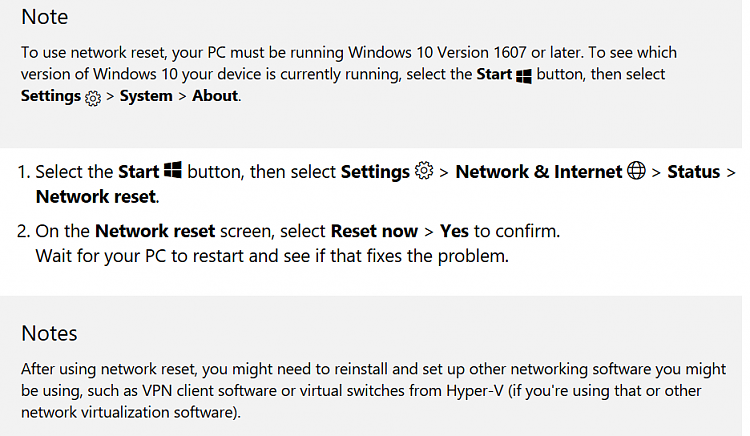New
#1
Stunted operations
But there is an interesting happening in one of my accounts. When I try to open Firefox or Thunderbird I get a message saying both are in use, close those incidences and continue. What? Task Manager gives no such "in use" information. Also, I cannot open Edge or Chrome. Nothing happens. Google Earth opens but I cannot search. Network status indicates "Internet Access" ???


 Quote
Quote