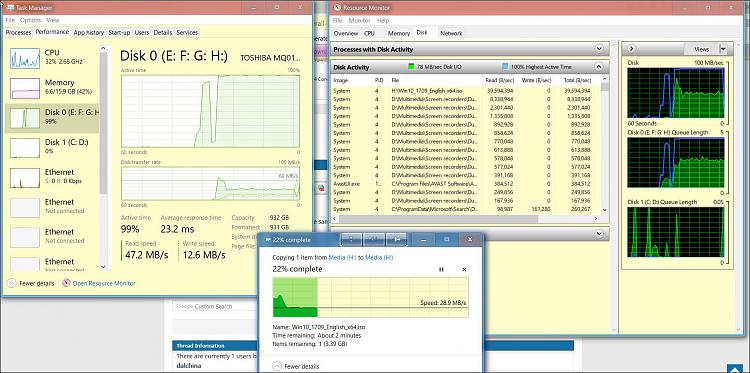New
#1
Very slow boot and general overall low speed.
Several people kindly tried to help when I first asked in the thread Slow boot, slow shutdown, and slow program starts. but, understandably, ran out of patience.
The problem still exists.
The system is now Windows 1803 (OS Build 17134.165)
The computer takes almost 3 minutes from switch-on to displaying the desktop, and another 45 seconds for the audible indication that this has happened.
After that there is 4 minutes during which the disc activity l.e.d. is continuously flashing.
Since my first post I have installed iolo's System Mechanic. It hasn't discovered anything untoward. I have also received email from haveibeenpwned.com telling me that "You signed up for notifications when your account was pwned in a data breach and unfortunately, it's happened. Here's what's known about the breach:"
While that is of some interest, it does nothing to say what should be done about it.
It mentioned Pemiblanc. And further on it promotes https://1password.com/.
I use Roboform and see no reason to change, unless, of course, you know different.
Apart from re-installing the operating system is there any other way to solve this problem?


 Quote
Quote