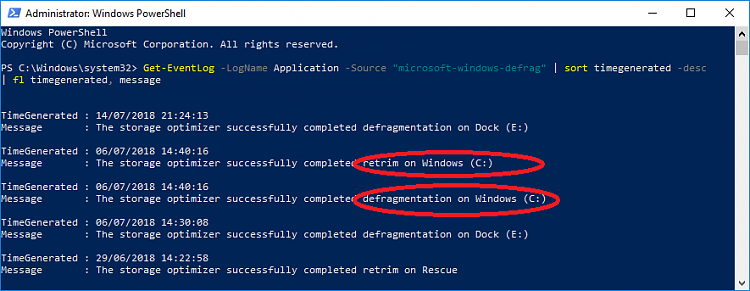New
#21
Quite so - any save/restore will defragment - irrespective of method or file system pretty much.
I remember working in a place in the late '90s and a salesman from EMC tried to prove that replacing the 240 small IBM HDDs we had on our server with 4 of their larger ones would be faster by backing up and restoring the database (so obviously defragmenting). Thankfully no-one (not even management) fell for that despite the "inducements" they offered.
You are right about defragging SSD also - otherwise the MFT gets too big - this is a NTFS limitation not an issue with HDD/SSD. Luckily the Windows optimization (in addition to running trim weekly) runs this defrag once a month.
I guess you were thinking of this article: The real and complete story - Does Windows defragment your SSD? - Scott Hanselman
It still (if you look at event viewer you can check it) works the same.


 Quote
Quote