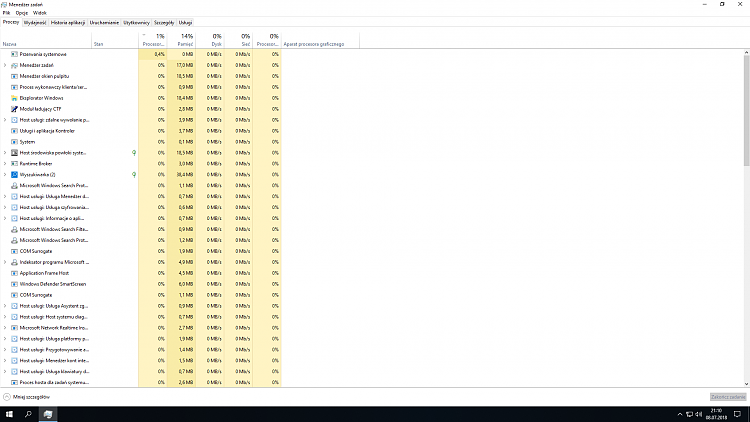New
#1
Windows 10 clean install laggy and slow
Hello everyone,
So my problem is the windows 10 clean installed being laggy. I disabled a lot of things and its still very slow and laggy. I need help. My specs are:
Mobo: gigabyte b360m ds3h
cpu: i3 8100
gpu: msi gtx 1050ti
psu: 600w xfx
ram: goodram iridium 2133 mhz 2x 4gb
hdd: toshiba 1tb


 Quote
Quote