New
#1
Windows 10 high (70%) CPU usage
The problem is that I don't know what is using so much CPU as you can see there is no name for this process. I have tried to use end task on the process but after about 10 minutes it will just come back. I really could you some help to figure out what is using so much CPU and how to stop this process from starting.

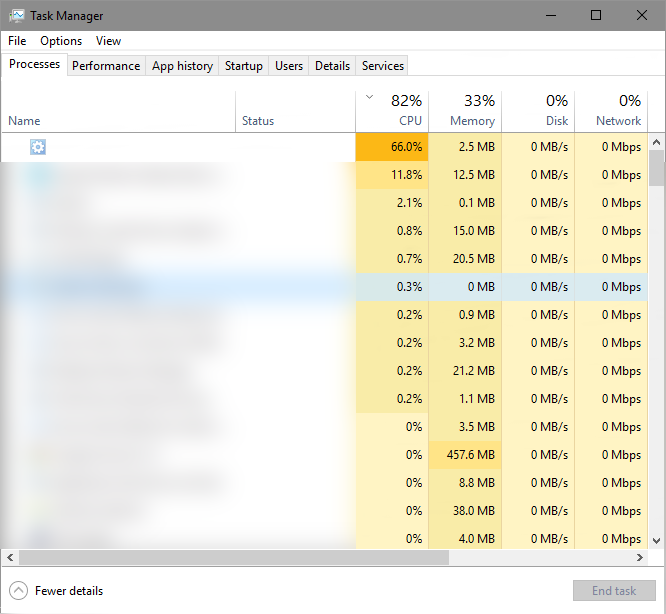

 Quote
Quote

