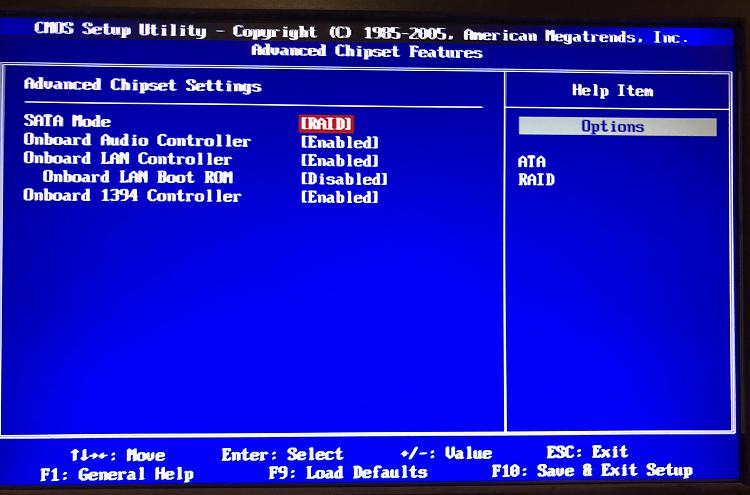____________________________________________________________________________________________________ _____
CONCLUSION
____________________________________________________________________________________________________ _____
Your system appears to be having trouble handling real-time audio and other tasks. You are likely to experience buffer underruns appearing as drop outs, clicks or pops. One or more DPC routines that belong to a driver running in your system appear to be executing for too long. At least one detected problem appears to be network related. In case you are using a WLAN adapter, try disabling it to get better results. One problem may be related to power management, disable CPU throttling settings in Control Panel and BIOS setup. Check for BIOS updates.
LatencyMon has been analyzing your system for 3:30:30 (h:mm:ss) on all processors.
____________________________________________________________________________________________________ _____
SYSTEM INFORMATION
____________________________________________________________________________________________________ _____
Computer name: DESKTOP-N23V8IJ
OS version: Windows 10 , 10.0, build: 17134 (x64)
Hardware: X541NA, ASUSTeK COMPUTER INC.
CPU: GenuineIntel Intel(R) Pentium(R) CPU N4200 @ 1.10GHz
Logical processors: 4
Processor groups: 1
RAM: 8055 MB total
____________________________________________________________________________________________________ _____
CPU SPEED
____________________________________________________________________________________________________ _____
Reported CPU speed: 1094 MHz
Note: reported execution times may be calculated based on a fixed reported CPU speed. Disable variable speed settings like Intel Speed Step and AMD Cool N Quiet in the BIOS setup for more accurate results.
____________________________________________________________________________________________________ _____
MEASURED INTERRUPT TO USER PROCESS LATENCIES
____________________________________________________________________________________________________ _____
The interrupt to process latency reflects the measured interval that a usermode process needed to respond to a hardware request from the moment the interrupt service routine started execution. This includes the scheduling and execution of a DPC routine, the signaling of an event and the waking up of a usermode thread from an idle wait state in response to that event.
Highest measured interrupt to process latency (Ás): 25017,052616
Average measured interrupt to process latency (Ás): 12,145507
Highest measured interrupt to DPC latency (Ás): 25008,631571
Average measured interrupt to DPC latency (Ás): 4,031386
____________________________________________________________________________________________________ _____
REPORTED ISRs
____________________________________________________________________________________________________ _____
Interrupt service routines are routines installed by the OS and device drivers that execute in response to a hardware interrupt signal.
Highest ISR routine execution time (Ás): 499,354662
Driver with highest ISR routine execution time: ndis.sys - Specyfikacja NDIS (Network Driver Interface Specification), Microsoft Corporation
Highest reported total ISR routine time (%): 0,107517
Driver with highest ISR total time: ndis.sys - Specyfikacja NDIS (Network Driver Interface Specification), Microsoft Corporation
Total time spent in ISRs (%) 0,112913
ISR count (execution time <250 Ás): 1312953
ISR count (execution time 250-500 Ás): 0
ISR count (execution time 500-999 Ás): 175
ISR count (execution time 1000-1999 Ás): 0
ISR count (execution time 2000-3999 Ás): 0
ISR count (execution time >=4000 Ás): 0
____________________________________________________________________________________________________ _____
REPORTED DPCs
____________________________________________________________________________________________________ _____
DPC routines are part of the interrupt servicing dispatch mechanism and disable the possibility for a process to utilize the CPU while it is interrupted until the DPC has finished execution.
Highest DPC routine execution time (Ás): 2943,080439
Driver with highest DPC routine execution time: ndis.sys - Specyfikacja NDIS (Network Driver Interface Specification), Microsoft Corporation
Highest reported total DPC routine time (%): 0,146983
Driver with highest DPC total execution time: ndis.sys - Specyfikacja NDIS (Network Driver Interface Specification), Microsoft Corporation
Total time spent in DPCs (%) 0,413114
DPC count (execution time <250 Ás): 23543913
DPC count (execution time 250-500 Ás): 0
DPC count (execution time 500-999 Ás): 63871
DPC count (execution time 1000-1999 Ás): 64
DPC count (execution time 2000-3999 Ás): 3
DPC count (execution time >=4000 Ás): 0
____________________________________________________________________________________________________ _____
REPORTED HARD PAGEFAULTS
____________________________________________________________________________________________________ _____
Hard pagefaults are events that get triggered by making use of virtual memory that is not resident in RAM but backed by a memory mapped file on disk. The process of resolving the hard pagefault requires reading in the memory from disk while the process is interrupted and blocked from execution.
NOTE: some processes were hit by hard pagefaults. If these were programs producing audio, they are likely to interrupt the audio stream resulting in dropouts, clicks and pops. Check the Processes tab to see which programs were hit.
Process with highest pagefault count: msmpeng.exe
Total number of hard pagefaults 64434
Hard pagefault count of hardest hit process: 13219
Number of processes hit: 130
____________________________________________________________________________________________________ _____
PER CPU DATA
____________________________________________________________________________________________________ _____
CPU 0 Interrupt cycle time (s): 815,239588
CPU 0 ISR highest execution time (Ás): 458,068556
CPU 0 ISR total execution time (s): 54,824086
CPU 0 ISR count: 1251707
CPU 0 DPC highest execution time (Ás): 2943,080439
CPU 0 DPC total execution time (s): 186,090662
CPU 0 DPC count: 22916890
____________________________________________________________________________________________________ _____
CPU 1 Interrupt cycle time (s): 745,013528
CPU 1 ISR highest execution time (Ás): 499,354662
CPU 1 ISR total execution time (s): 2,204789
CPU 1 ISR count: 59466
CPU 1 DPC highest execution time (Ás): 1600,595064
CPU 1 DPC total execution time (s): 10,362154
CPU 1 DPC count: 237835
____________________________________________________________________________________________________ _____
CPU 2 Interrupt cycle time (s): 443,255692
CPU 2 ISR highest execution time (Ás): 63,183729
CPU 2 ISR total execution time (s): 0,014611
CPU 2 ISR count: 1840
CPU 2 DPC highest execution time (Ás): 931,687386
CPU 2 DPC total execution time (s): 8,254882
CPU 2 DPC count: 290827
____________________________________________________________________________________________________ _____
CPU 3 Interrupt cycle time (s): 431,115798
CPU 3 ISR highest execution time (Ás): 42,749543
CPU 3 ISR total execution time (s): 0,000936
CPU 3 ISR count: 115
CPU 3 DPC highest execution time (Ás): 684,271481
CPU 3 DPC total execution time (s): 4,000791
CPU 3 DPC count: 162299
____________________________________________________________________________________________________ _____


 Quote
Quote .
.