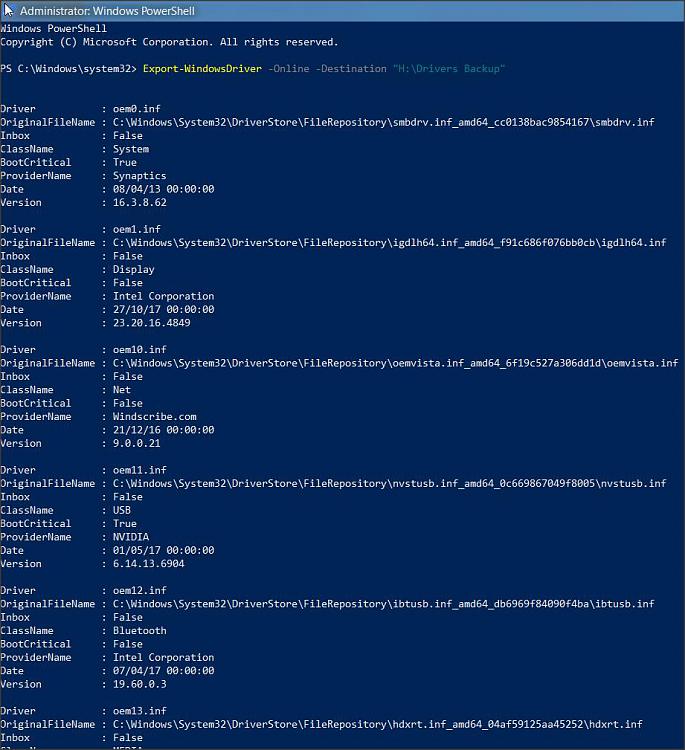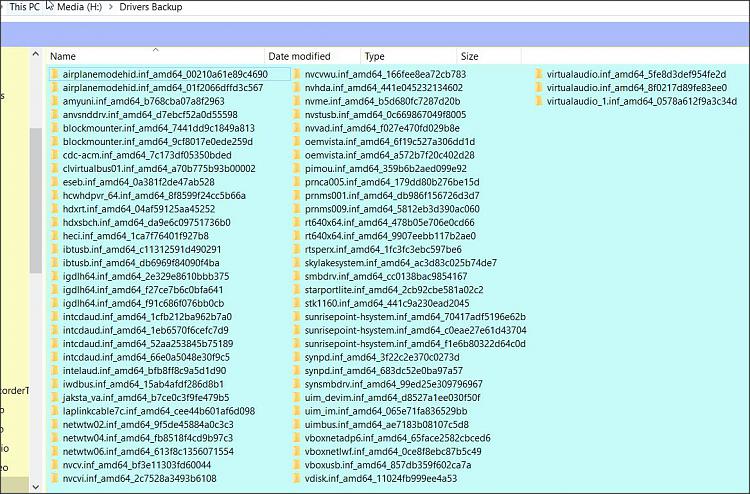New
#11
Great, thanks! I'll download 1709 and install it.
Good idea about noting driver versions between 1709 (after I clean install it) and 1803 ... and potentially replacing the new drivers with the old. How do you suggest I go about noting the driver versions? Using Device Manager to manually look up each driver? Is there an easier way?
I'd like to resolve this before I re-install all of my apps. Since I'm doing clean installs each time, and on only one drive, is anything to be gained by using Macrium Reflect?


 Quote
Quote