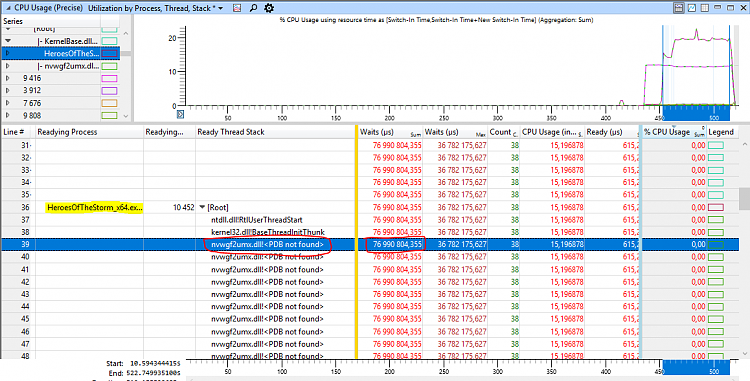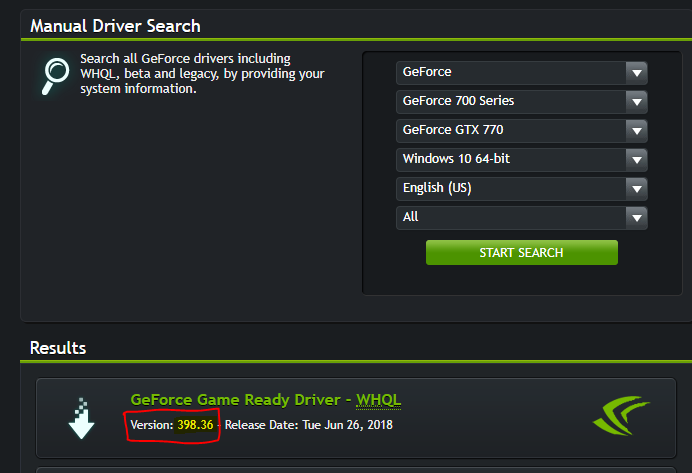New
#1
Performance spikes on Windows 10, even while idling.
Hello, I've come across your forum while searching for a solution to my performance spikes on my Windows 10 machine. I've seen a few older threads dicussing the same problem, but none of their solutions provided any improvement for me hence this thread.
This computer is currently 4,5 years in use (bought January 2014), using it to play older games and do some basic photo-editing with paint. It's been running smoothly ever since, but about a few days ago I started noticing tremendous performance spikes during regular activity (watching Youtube videos, playing Blizzard games such as Heroes of the Storm and Starcraft 2, even just when listening to music via Winamp while typing away in Word...). These lag spikes have increased in severity over time: from lasting only a few seconds to nearly 25 seconds now.
I've performed a number of actions advised on these forums: installing Malwarebytes to do a clean sweep, ran the options mentioned in this post, updating my drivers for my graphics cards via windows itself,... but none have relieved the issue.
I've assembled some information about my system as asked in other threads, links below (wasn't able to attach it here as the profile.etl already seemed to be 477MB): I ran a general profile assessment via Windows Powershell and did a DnDiag for more information on my system in particular. I've replicated the problem in the general profile by booting up Heroes of the Storm, played it for about 15 minutes and after 10 minutes the freeze occurred.
DnDiag.txt
Profile.etl
Is anyone the wiser how this problem can be solved? If you need any additional information, I'd be glad to dig it up for you. Thanks in advice for your help with this issue.


 Quote
Quote