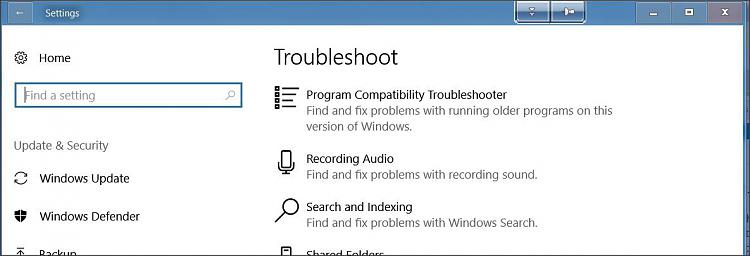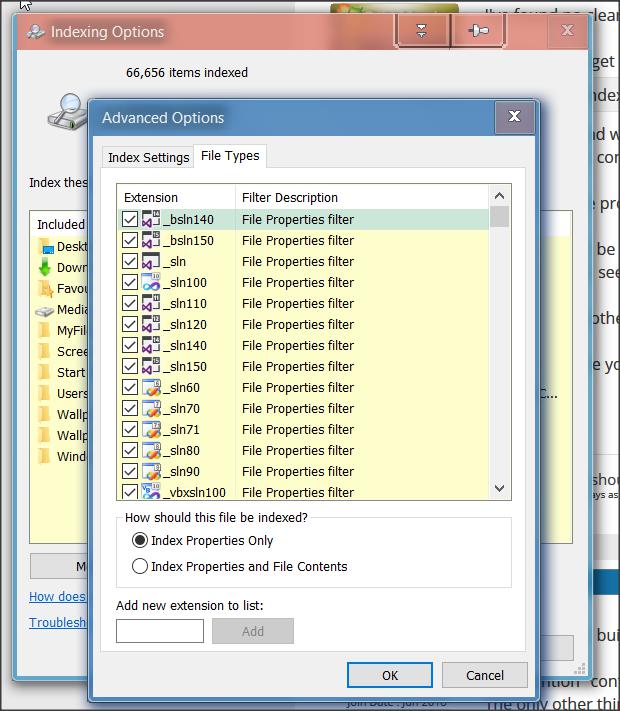New
#1
Windows indexing service -- 100s of copies of process suspended
Am running Win10pro 64bit, using windows encrypted file system and standard indexing service.
Everything had been running normally, but for some reason Windows is now throwing the Search Filter Host process into suspend sate every few seconds...and the processes never come out (the Search Filter Host is automatically restarted, leaving the suspended ones in zombie state until a reboot. The frequency of suspension might be 10 seconds or 10 minutes, depending on system load. I've removed/rebuilt the index several times, I've checked the search crawl registry settings and TxR files, changed the index location...no real change. I've disabled lots of services and running programs, and while the frequency of suspension changes, it does not seem to stop. It doesn't seem to matter what kind of files are being indexed.
Nothing in the system event viewer--not even warning messages from the search engine. For whatever reason, there are no windows\system32\config\TxR files at all.
The suspended processes are "C:\windows\system32\SearchFilterHost.exe" 0 748 752 760 8192 756
If I try to restart them in ProcMon, they either do nothing or they become much smaller in memory footprint (from 550 kB to around 80), but they cannot be deleted from the system. After a while, if the system gets 3000 suspended processes, the OS gets driven to its knees (even though these processes are in "nothing" state).
The one process that seemed to make a BIG difference to the frequency of suspension was Nuance's WDS...it is designed to interact with the windows search engine, and it sure did that.


 Quote
Quote