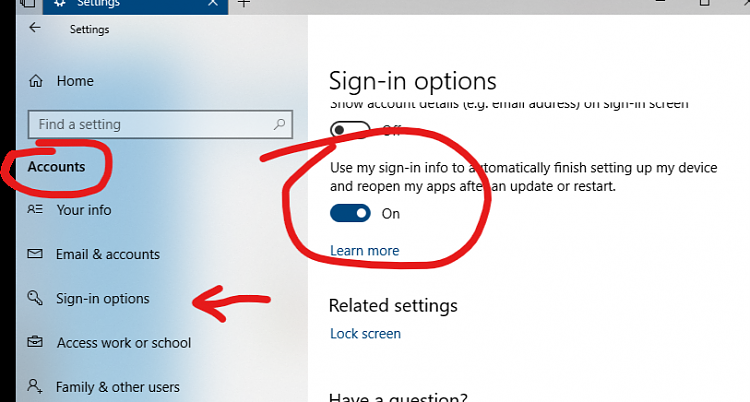New
#1
Having the desktop ready before login screen
Hello, first of all I apologize for my not perfect English. I try to explain anyway.
I have some desktop computers (5).
All of these have Windows 10 (latest build 1803) installed and are fully functional.
In some of these, as soon as I turn them on, and before logging in to the login screen, windows 10 starts loading all the programs. So, as soon as I enter the password, I find my desktop ready and fully functional. And I find this thing very useful. It saves me time.
But, as I said, this thing only works on some PCs, not on all.
I would like to know, if possible, how to enable this works on all PCs.
Is it a hidden function? I have not found it anywhere in the system settings.
In all computers there is only one active user (me).
No antivirus (exception made for internal Windows antivirus).
Thanks in advance for any answers !!
Otello (from Italy)


 Quote
Quote