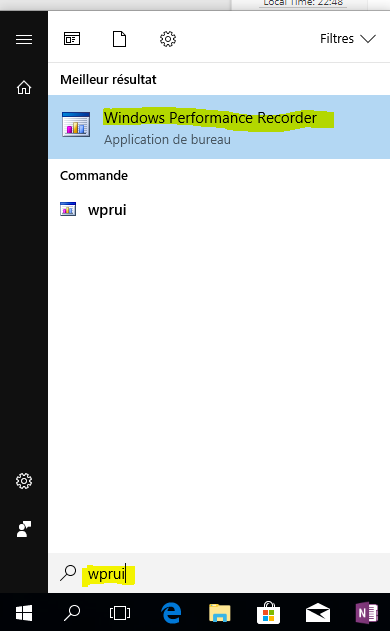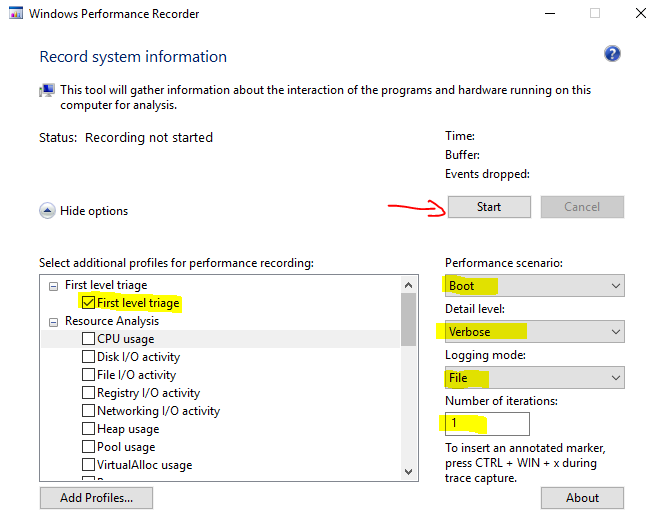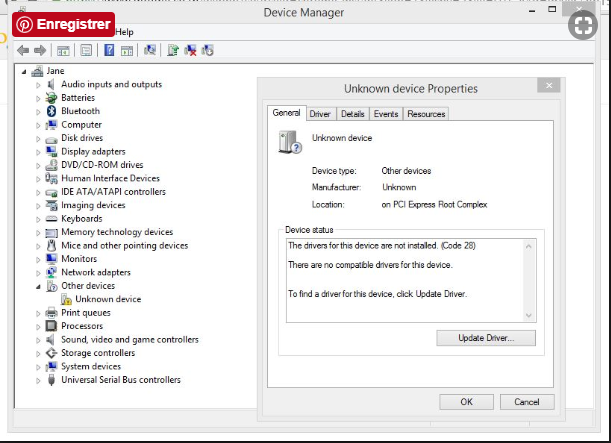New
#21
No. I'm talking about taking a boot trace with Windows Performance Toolkit Recorder as you did it before. JustPaste.it - Share Text Images the Easy Way
When you are asked to chose a path to record the trace file, select your usb storage.


 Quote
Quote It's age related decrepitude I'm aftraid.
It's age related decrepitude I'm aftraid.