New
#11
Slow boot, slow shutdown, and slow program starts.
-
-
New #12
No Restart and Shutdown are completely different. Also, ever since Windpws 8 and still in Windows 10 Shutdown doesn't actually turn off your pc. It puts it in Hybrid Sleep. To physically shutoff your PC click on Restart and then on the login screen click on the power icon at the lower right side and then click on Shutdown. Now your pc will truly be off.
For my speedup improvement Restart your pc 8-10 times. At the 8th-10th Restart login. That must be done 8-10 times in a row followed by a login at the end of the last restart. Then you can restart and shutdown your PC if you wish.
-
New #13
zinou
The zip file is at Dropbox - WPR Files.zip
-
New #14
Have you done any tweaks to what start's up with your PC and what's allowed to run in the background, etc. ?
I noticed right off the bat with 1803 that a lot of the background stuff Microsoft wants running now.
Go to Settings>Privacy>Background Apps for instance and you'll see what I mean.
Everything is On and if you turn it off, but don't tweak other various Settings elsewhere in the Settings app, they'll continue to run in the background at every startup ad I'm sure slowing both startup & shutdown.
I did a shitload of tweaks to both my pc's over time since 1803 and both my pc's are back to how I want them, not how Microsoft wants them.
In the fall, I'll have to relearn the some of the tweaks, as I'll be switching from Skylake on this pc to the 2nd gen. Ryzen cpu and a X470 MOBO, so I'm sure there will be new hardware tweaks to learn again.
This video will help you out some. as far as what runs in the background, etc. I think it's for Fall Creators Update, so I noticed that one of the registry keys isn't where the video says it is in 1803. I only personally did the settings stuff, as I already had the registry & other stuff how I wanted it.
Video link: https://www.youtube.com/watch?v=ttiA...o&spfreload=10
Just watch it and pause it to apply certain tweaks and pay attention to what you're doing.
If you want to be safe make a system restore point first.
-
New #15
I also, have both my pc's tweaked to where Windows doesn't reserve 20% of my bandwidth for Windows app's etc.
I also have Windows set to only keep temp. files for 1 day and Menu Show Delay & Mouse Hover Time set to 1, not 10.
Those last 2 are only for a SSD, for a hdd use 10 or 100 for both.
-
New #16
There was a lot of events lost during the boot trace recording, due to a high disk I/O. So my analysis may not be too accurate...
At the beginning of the boot, there is a delay 4s when the OS try to start a PCI device. Make sur that all devices has there driver installed.
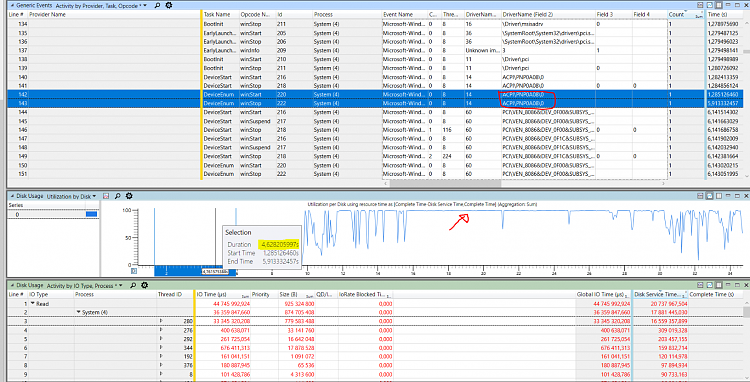
second, there is a lot of disk I/O. I'd suggest you test your disk health using tools like Crystal Disk Info https://crystalmark.info/en/software/crystaldiskinfo/
Disable or uninstall MalwareBytes and Anti-Ransomware tools, they are adding overhead to the CPU.
You have also Heimdal antivirus ! Man how many security software have you installed ?! it's not surprising that your system is so sluggish !

Also update your intel graphic card driver, there is a newer version in the HP website, but dated 2015. - Driver Downloads | HP® Customer Support also check Intel Website for newer versions Support for Intel® Graphics Drivers
-
-
-
-
New #19
Your disk health seems to be good.
The next step us to disable the additional security software (Malwarebytes, anti-ransomware and Heimdal).
Then take another boot trace to mesure the improvements. But this time record the file on an external usb disk, not on the local disk to avoid loss of events.
-
New #20
Sorry, don't understand "record the file on an external usb disk".
Does that mean I have to install Crystal Disk on the USB stick, and then run it from that?
Related Discussions


 Quote
Quote
