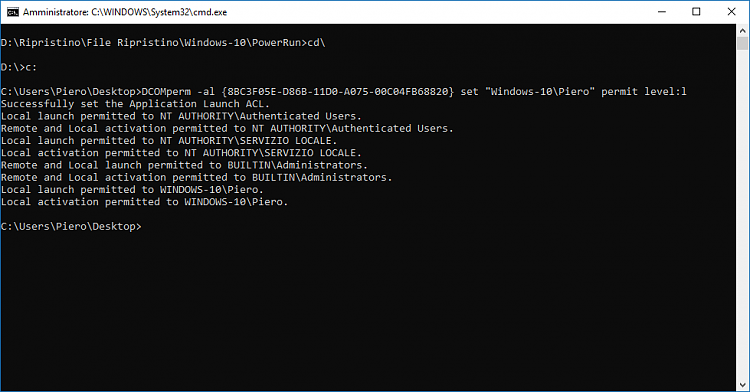New
#21
HI ddelo.
I'm sorry but your solution did not work for me, after applying the fix I still get the same error:
The permissions settings specific to the application do not grant Local Activation permission for the COM server application with CLSID
{8BC3F05E-D86B-11D0-A075-00C04FB68820}
and APPID
{8BC3F05E-D86B-11D0-A075-00C04FB68820}
user WINDOWS-10 \ SID Piero (S-1-5-21-3438039643-18277094-2471111273-1001) from the LocalHost address (via LRPC) running in the SID of the Microsoft.Windows.ContentDeliveryManager_10.0.17134 application container. 1_neutral_neutral_cw5n1h2txyewy (S-1-15-2-350187224-1905355452-1037786396-3028148496-2624191407-3283318427-1255436723). To change this security authorization, you can use the Component Services administrative tool.
this is the output of the fix:
C:\Users\Piero\Desktop>DCOMperm -al {8BC3F05E-D86B-11D0-A075-00C04FB68820} set "Windows-10\Piero" permit level:la
Successfully set the Application Launch ACL.
Local launch permitted to NT AUTHORITY \ Authenticated Users.
Remote and Local activation permitted to NT AUTHORITY \ Authenticated Users.
Remote and Local launch permitted to NT AUTHORITY \ LOCAL SERVICE.
Remote and Local activation permitted to NT AUTHORITY \ LOCAL SERVICE.
Remote and Local launch permitted to BUILTIN \ Administrators.
Remote and Local activation permitted to BUILTIN \ Administrators.
Local activation permitted to WINDOWS-10 \ Piero.
Any idea?
Thank you


 Quote
Quote