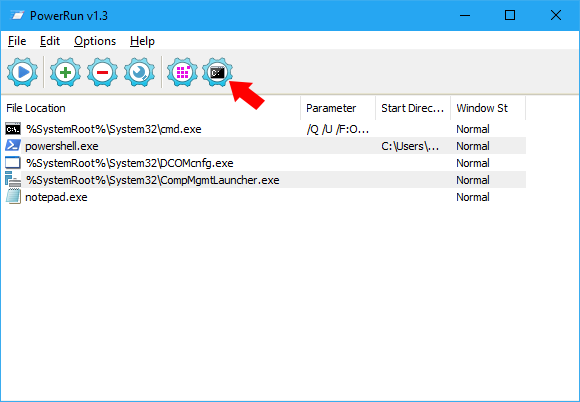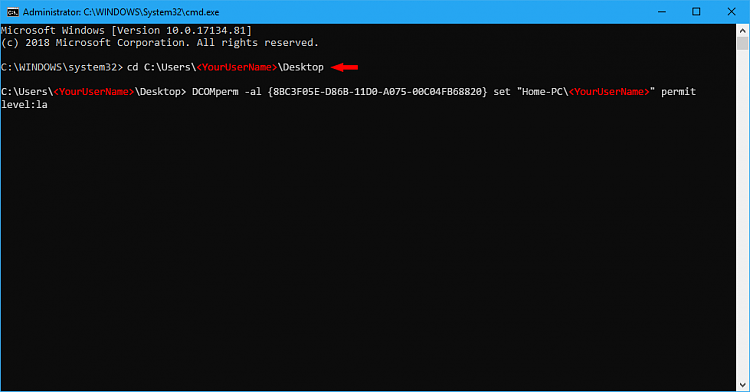New
#1
Event ID 10016, DistributedCOM
Every time the PC starts I have the following error.
Log Name: System
Source: Microsoft-Windows-DistributedCOM
Date: 25/05/2018 07:35:47
Event ID: 10016
Task Category: None
Level: Error
Keywords: Classic
User: Home-PC\User
Computer: Home-PC
Description:
The application-specific permission settings do not grant Local Activation permission for the COM Server application with CLSID
{8BC3F05E-D86B-11D0-A075-00C04FB68820}
and APPID
{8BC3F05E-D86B-11D0-A075-00C04FB68820}
to the user Home-PC\User SID (S-1-5-21-4023029420-2456169105-2834210191-1002) from address LocalHost (Using LRPC) running in
the application container Microsoft.Windows.ContentDeliveryManager_10.0.16299.15_neutral_neutral_cw5n1h2txyewy
SID (S-1-15-2-350187224-1905355452-1037786396-3028148496-2624191407-3283318427-1255436723).
This security permission can be modified using the Component Services administrative tool.
Event Xml:
I have tried all the usual fixes including added Local to my user name in the Security settings for Windows Management & Instrumentation but the error still occurs.
I am aware of the post at the beginning of the Forum explaining the information from Microsoft about DCOM errors being the norm but the MS fix doesn't include the CLSID or APPID of what I am seeing. Any clues to what I can do next to resolve the problem.
Thanks


 Quote
Quote