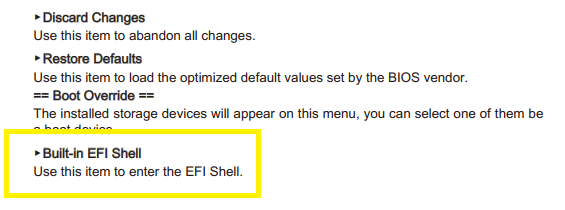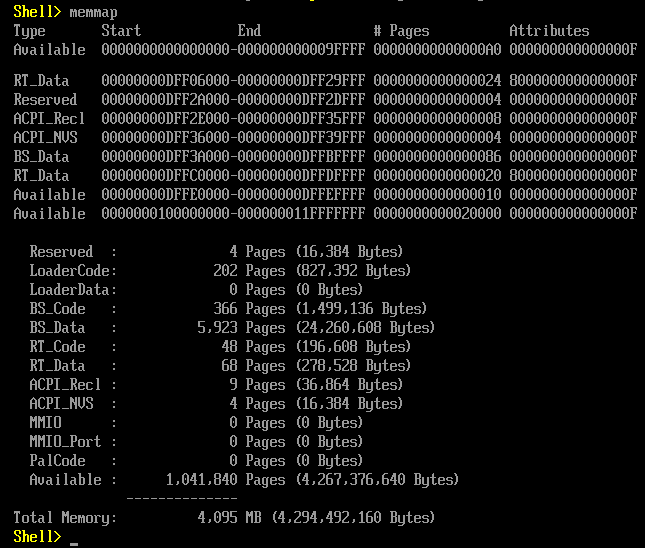New
#1
32.0 GB (24.0GB usable)
I have had this issue on and off for sometime now. But it keeps coming back for some reason.
Sometimes I reboot and it's all good. Other times a system restore or a graphics driver update/reinstall does the trick.
I have already solved, for now, the issue of rebooting with ram missing here and there. Thanks for your suggestions btw. It turns out moving the sticks to different slots and dusting her out did the trick.
Windows 10 pro
Overclocked automatically with MSI's over clock genie. I have not specifically tuned anything to my preferences. The ram sticks are all the same make, model, and speed.
Kingston Hyper Xtreme DDR3


 Quote
Quote