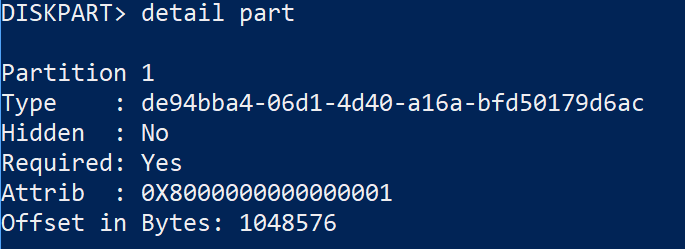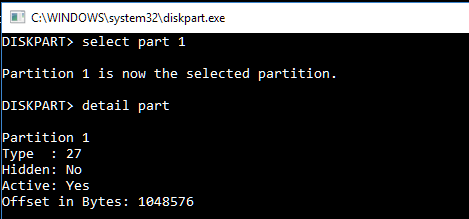New
#1
Windows 10 F Drive Full
Did the update for Windows 10 1803 and now there is a Disk F which seems to be a partition Windows made and it said it is full, but there are no files in it. I had tech support from where I bought the desktop and did a remote but they didn't get rid or fix the problem. Googling it shows it can be dealt with but I never fooled around with the OS. Any help on this would be appreciated


 Quote
Quote