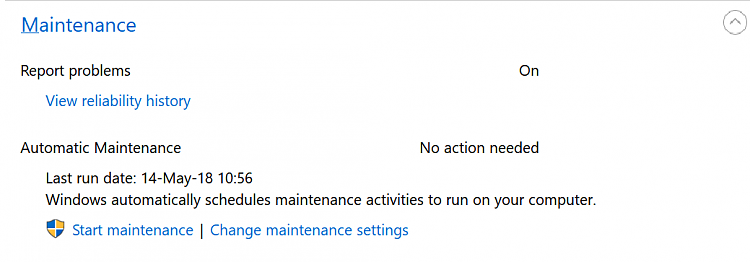New
#1
Best Practices for Regular PC Maintenance
I'm surprised there's not a sticky for this, but can anyone recommend any software or a checklist to clean up junk on a PC on a regular basis besides cookies and cache? I'm referring to things like registry and defrag. I also feel like there's space and/or resources being used in the nooks and crannies of my machine unbeknownst to me that I can take care of.


 Quote
Quote