New
#11
Very slow boot-up time (over three minutes)
-
-
New #12
What I can see from the sreen capture, that there is a big delay of 109s (almost 2 min) in the Session Init phase.
In this phase the drivers are loaded. check if all your drivers are up to date, especially the graphic card driver.
If I've the boot trace I could identify the culprit driver. 6 Gb may seems huge but after compression it can be reduced to 1 gb.
-
New #13
Hi Zinou,
All drivers are up to date, by my driver updater tool.
I compressed it to 600mb. But how can I share it with you?
-
New #14
Has anyone thought of malware or spyware on the system? I've seen that slow a system down to a crawl no matter the type of HDD is installed.
-
-
New #16
Hi Zinou,
I uploaded it to dropbox:
Dropbox - LENOVO-PC.05-14-2018.22-45-55.Boot_1.zip
Sorry for my ignorance, but how can I share it with you? Do you have an email?
-
-
-
-
New #19
Hi,
There was many events that was dropped during the boot trace, but there is enough data to undertake a troubleshooting.

First, the majority of the delay happens in the Session init phase. in this phase the OS primarily load and initialize drivers.
I have identified two suspect drivers:
- NoMachine Hub that causes a boot delay of 12s. Windows try to reload the catalog to check the code integrity for this driver because it's a non-embedded-signed driver. So try to upgrad to the latest version of NoMachine application.
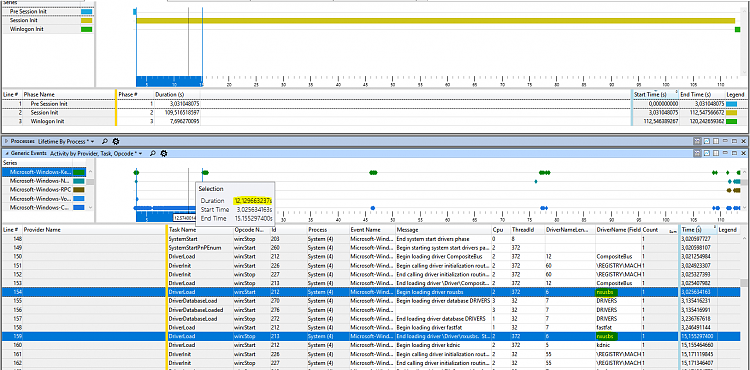
- But the biggest delay is caused by Intel Management Engine driver ( 90 s)


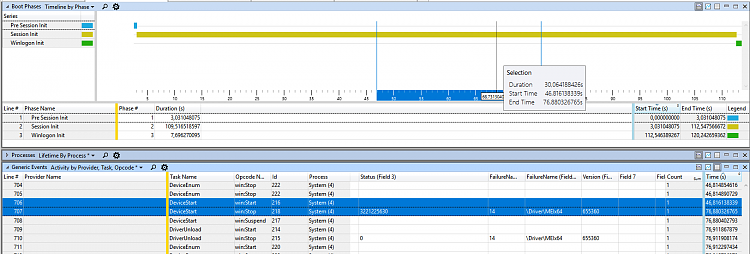
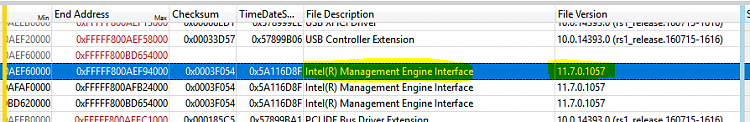
you have the version 11.7.0.1057. There is a newer version available on the Intel website Download IntelĀ® Management Engine Consumer Driver for IntelĀ® NUC Kit NUC7i3DN
Update this driver and see if that help.
Finally take another boot trace.
-
Related Discussions


 Quote
Quote