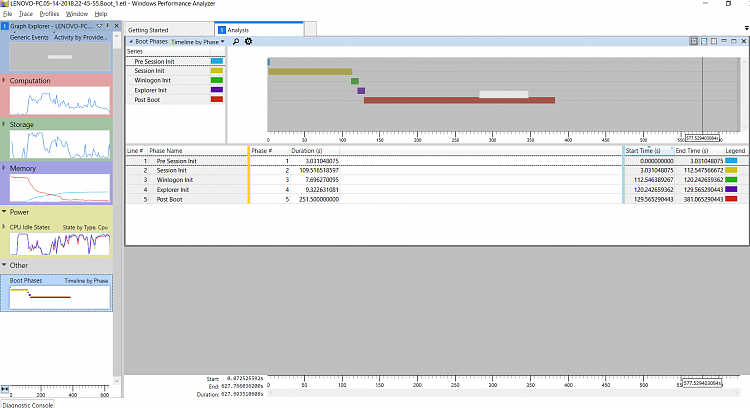New
#1
Very slow boot-up time (over three minutes)
My windows 10 Pro, 64bit (SSD 240G) was working fine, until recently (a month or two ago), when booting became extremely slow: during system boot-up it gets about two minutes stuck in the black (Lenovo) screen (with some white dots moving around I think).
I've tried to fix the problem working out some solution I've read concerning the registry, but another problem came about: searching the registry gets stuck as well! (It takes more than a minute, and so I simply stopped the search).
Please some advice. I didn't find any new help online about this problem (only things from 2015/16).
Thanks,
- Gary


 Quote
Quote