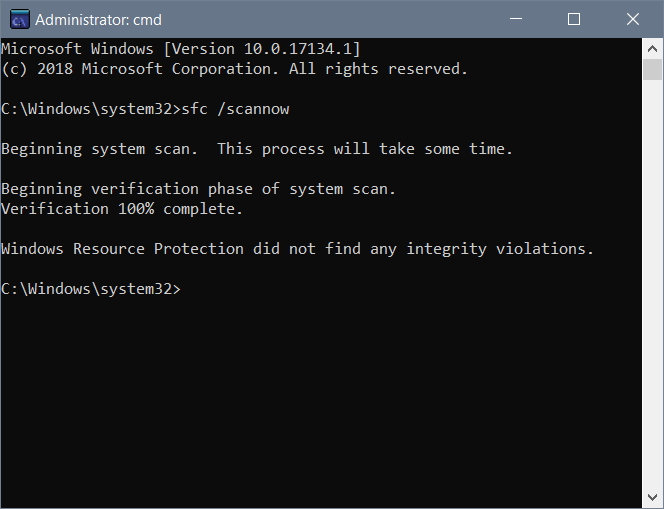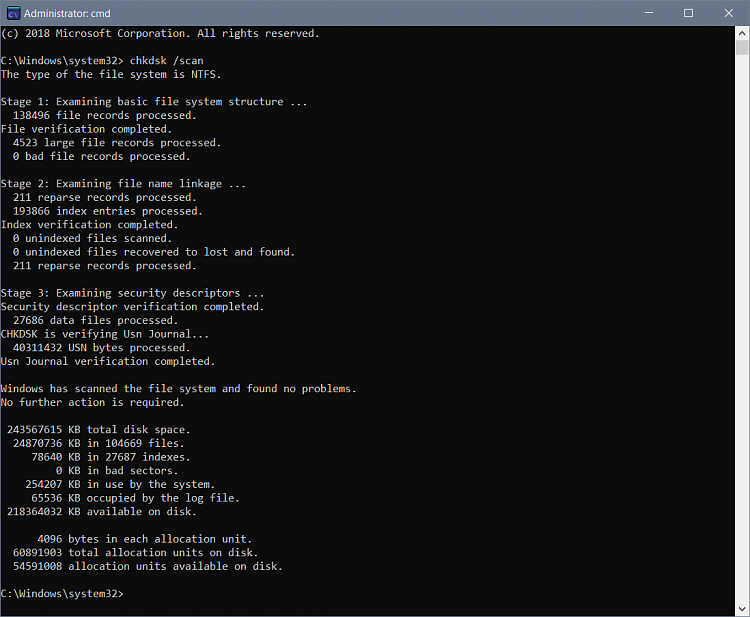New
#1
sfc /scannow taking forever...
I just did a clean install of the latest Windows updated version of 1803 (OS Build 17134.1) and the sfc /scannow command is taking forever to complete.
It's been on 8% for over an hour now and still running.
What gives?


 Quote
Quote